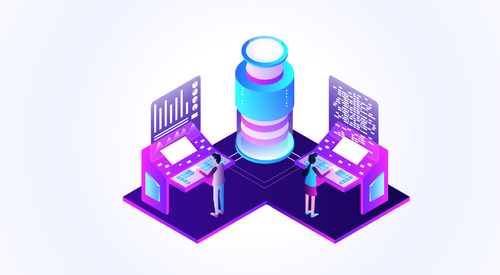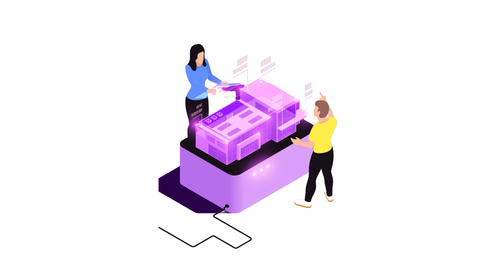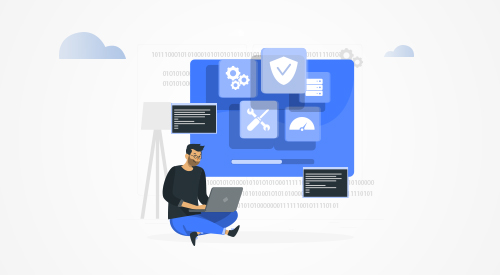
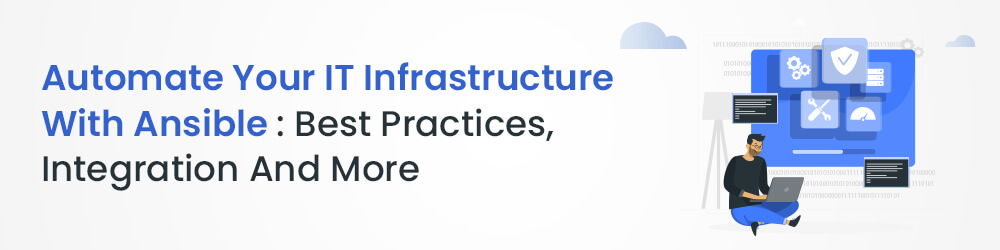
Ansible, a popular open-source automation tool, has been used by DevOps engineers, system administrators, and developers for some time now. The tool helps to manage infrastructure as code, simplifying the process of configuring and deploying software applications, automating repetitive tasks, and streamlining IT operations. In this blog, we’ll explore some of the best practices for Ansible configuration management and integrating it with other DevOps tools.
Manage your infrastructure consistently and efficiently with Ansible
Ansible is easy to learn and use, making it an ideal choice for those just getting started with automation and configuration management. Let’s take a closer look at this tool.
Ansible Configuration Management – An Overview Of Benefits
One of the key benefits of Ansible configuration is that it’s easy to learn and use. Its simple syntax and declarative language make it accessible to developers and non-developers alike. Additionally, Ansible is agentless, which means that you don’t need to install any software on the target servers or devices to manage them. This makes Ansible more lightweight and scalable compared to other configuration management tools.
Another advantage of Ansible is its flexibility. It supports a wide range of platforms and operating systems, including Linux, Windows, and macOS. Ansible can also be integrated with other DevOps tools such as Jenkins, Docker, Kubernetes, and Terraform, allowing you to create a seamless automation pipeline.
Overall, Ansible can help you streamline your IT operations, reduce manual effort, and improve efficiency. With Ansible, you can spend less time on repetitive tasks and more time on strategic initiatives that drive your business forward. For a comparison on Ansible Vs other infrastructure management tools and where we come in, take a look at our blog on Chef vs Terraform vs Ansible – Differentiators and More.
Why Configuration Practices Matter
Good configuration practices are essential for ensuring that your IT infrastructure and applications are reliable, secure, and scalable. Configuration refers to the settings, parameters, and options that determine how a system or application behaves. Good configuration practices ensure that these settings are set correctly, consistently, and securely.
Here are some reasons why good configuration practices are important:
- Increased reliability: Good configuration practices help to ensure that your systems and applications are configured in a way that maximizes their availability and uptime. This includes setting appropriate timeouts, memory limits, and error handling parameters, among other things.
- Improved security: Proper configuration practices can help to prevent security breaches by ensuring that your systems and applications are configured securely. This includes setting strong passwords, enabling encryption, and restricting access to sensitive data.
- Greater scalability: Good configuration practices help to ensure that your systems and applications can scale up or down as needed. This includes optimizing resource allocation, load balancing, and caching settings, among other things
- Reduced risk of human error: Configuring systems and applications manually can be error-prone and time-consuming. Good configuration practices help to reduce the risk of human error by automating the process and ensuring consistency across multiple environments.
Ansible Module Setup
Ansible modules are small pieces of code that are responsible for executing specific tasks on target systems. They serve as the building blocks for creating playbooks and performing various actions, such as managing files, installing packages, configuring services, and executing commands. It provides a wide range of modules that cover different aspects of system administration, networking, cloud management, and more.
Modules can be executed directly from the command line using the ansible command or within Ansible playbooks. They follow a declarative approach, allowing you to define the desired state of the system rather than writing procedural steps.
To set up Ansible modules, follow these steps:
- Install Ansible: Begin by installing Ansible on your control machine. It can be installed using package managers like apt or yum, or through Python’s package manager, pip. Refer to the Ansible documentation for detailed installation instructions based on your operating system.
- Locate Ansible modules directory: Once Ansible is installed, locate the directory where Ansible modules are stored. By default, the modules directory is usually located at /usr/share/ansible or /usr/local/share/ansible. If you installed it using pip, the modules directory can be found within your Python environment.
- Explore existing modules: Take a look at the available modules in the modules directory. Ansible provides a comprehensive set of core modules that cover various tasks, such as file management, package installation, service management, and more. These modules are ready to use out of the box.
- Create custom modules (if needed): If the existing modules don’t fulfill your requirements, you can create custom modules. Custom modules are Python scripts that follow a specific structure and implement the desired functionality. You can create them in any directory and then configure Ansible to recognize the custom modules path.
- Test modules: Before using the modules in playbooks, it’s a good practice to test them individually to ensure they function as expected. You can execute modules directly from the command line using the ansible command with the module_name argument and specifying the target hosts.
- Use modules in playbooks: Once you are familiar with the available modules and have tested any custom modules, you can start incorporating them into your Ansible playbooks. Playbooks allow you to define the desired state of the system by combining modules, variables, and other Ansible constructs.
Ansible Integration With Other Tools
One of the strengths of an Ansible configuration is its ability to integrate with other tools and platforms, which can help to streamline workflows, increase efficiency, and reduce the risk of errors, maximizing its potential and increasing your efficiency. Here are some examples of how Ansible can be integrated with other tools and platforms:
- Using Ansible with version control systems: Ansible playbooks can be stored in version control systems such as Git, SVN, or Mercurial. This allows you to track changes to your playbooks over time, collaborate with other team members, and roll back changes if necessary. By using version control, you can ensure that your playbooks are consistent across multiple environments, and that changes are thoroughly tested before being deployed.
- Ansible integration with cloud platforms: Ansible provides modules that allow you to interact with cloud platforms such as GCP. This means that you can use Ansible to manage your cloud infrastructure, deploy and configure applications, and automate routine tasks such as backups and scaling. By integrating Ansible with your cloud platform, you can ensure that your infrastructure is configured correctly and consistently across multiple environments.
- Ansible and Docker/Kubernetes: Ansible can also be integrated with container orchestration platforms such as Docker and Kubernetes. Ansible provides modules that allow you to create and manage containers, deploy applications, and configure networking and storage. By using Ansible with Docker or Kubernetes, you can automate the deployment and management of your containers, ensuring that your applications are available and performant.
Overall, by integrating Ansible with version control systems, cloud platforms, and container orchestration tools, you can automate routine tasks, increase reliability, and reduce the risk of errors, all while improving your team’s productivity and collaboration.
In short, Ansible is a powerful tool for automating IT infrastructure and streamlining configuration management. Google cloud partners such as Niveus can help businesses to follow best practices such as organizing your playbook files, using roles, and creating reusable playbooks, making them more modular, flexible, and secure. Ansible can also be integrated with other tools and platforms, such as version control systems, cloud platforms, and container orchestration tools, to streamline workflows, increase efficiency, and reduce errors. Ansible’s ease of use, flexibility, and integration capabilities make it an excellent choice for configuration management, automation, and deployment, allowing you to focus on other critical aspects of your business.