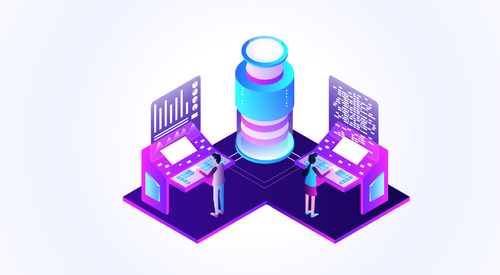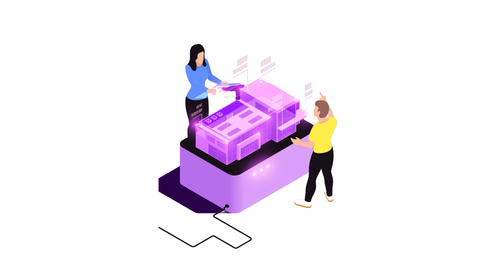The digital landscape is constantly evolving, and businesses are increasingly turning to cloud computing for a competitive edge. Cloud migration refers to the process of moving your applications, data, and IT resources from on-premises data centers to a cloud environment. This shift unlocks a multitude of benefits for organizations of all sizes.
Streamline Your Cloud Journey
Benefits of Cloud Migration:
- Enhanced Scalability: Cloud resources are inherently elastic, allowing you to easily scale your infrastructure up or down based on demand. This removes the necessity for costly initial hardware investments and guarantees that you only pay for the resources you utilize.
- Enhanced Cost-Efficiency: Transitioning to the cloud can result in notable cost reductions. By eliminating the need to manage and maintain physical infrastructure, you can free up valuable IT resources and reduce operational overhead.
- Increased Agility: The cloud empowers faster innovation and deployment cycles. With on-demand resources and readily available services, you can adapt to changing market conditions and deliver new features and functionality to your users more quickly.
However, navigating this transition requires careful planning. A well-defined cloud migration strategy plays a critical role in ensuring a smooth and successful journey. Here’s where the concept of the “7 R’s of Cloud Migration” comes into play.
The 3 R’s of Cloud Migration Strategies
The 3 R’s framework provides a comprehensive roadmap for navigating your cloud migration journey. Each “R” represents a distinct approach to moving your applications and data to the cloud, offering varying levels of complexity, benefits, and drawbacks. Understanding these R’s empowers you to make informed decisions about the best strategy for each element of your IT landscape.
A. Rehost (Lift and Shift): The Quick and Easy Move
- Definition: Rehosting, also known as “lift and shift,” involves migrating existing applications “as-is” to the cloud with minimal modifications. Essentially, you’re picking up your entire application stack and placing it on a virtual machine (VM) instance in the cloud provider’s environment.
- Benefits: This approach is the quickest and most cost-effective way to migrate applications to the cloud. It minimizes downtime and development effort, making it ideal for applications that are stable and have low resource demands. Since minimal code changes are required, rehosting is a good starting point for organizations that want to experience the benefits of cloud infrastructure quickly, such as improved disaster recovery capabilities or simplified offsite backups.
- Drawbacks: While rehosting offers a rapid path to the cloud, it may not fully leverage all the advantages cloud computing has to offer. Applications remain tied to their original architecture, potentially leading to inefficiencies and missed opportunities for optimization. Additionally, rehosting might not be suitable for complex applications with high resource demands or intricate dependencies.
- Use Cases: This strategy is ideal for:
- Simple web servers
- Legacy applications with limited functionality
- Non-critical applications that don’t require significant performance gains
Example: Migrating a static website from an on-premises server to a cloud VM instance.
B. Replatform (Lift and Reshape): Optimizing for the Cloud While Preserving the Core
- Definition: Replatforming builds upon the core idea of rehosting but involves minor modifications to the application code to better suit the cloud environment. These adjustments might include leveraging cloud-native services for specific functionalities (e.g., database management) or taking advantage of features like auto-scaling to optimize resource utilization.
- Benefits: Replatforming offers a balance between speed and optimization. You can maintain your existing codebase while introducing some cloud benefits like scalability and elasticity. This approach can be beneficial for applications that can benefit from basic cloud features without requiring a complete overhaul.
- Drawbacks: Similar to rehosting, replatforming may not fully exploit the full potential of the cloud. While some efficiency gains are achieved, the core architecture of the application remains largely unchanged. Additionally, some development effort is needed to make the necessary code modifications.
- Use Cases: Replatforming is a good option for:
- Applications that can benefit from cloud features like auto-scaling or managed databases
- Legacy applications with well-defined codebases
- Applications where a complete re-architecture is not feasible due to time or resource constraints
Example: Updating an on-premises database to a managed database service offered by the cloud provider.
C. Repurchase (Retire and Replace): Embracing Cloud-Native Solutions
- Definition: Repurchase, also known as “retire and replace,” involves strategically replacing existing applications with cloud-native Software-as-a-Service (SaaS) solutions. This approach leverages pre-built functionality offered by cloud providers or third-party vendors, potentially eliminating the need for maintaining and managing in-house infrastructure.
- Benefits: Repurchase offers several advantages. It allows you to leverage pre-built, feature-rich functionality, reducing development and maintenance overhead for your IT team. Additionally, you can benefit from the ongoing innovation and updates provided by the SaaS vendor. This approach can be particularly beneficial for applications with readily available SaaS alternatives that align with your business needs.
- Drawbacks: Repurchase requires careful consideration. Data migration can be complex, and user behavior might need to adapt to the new platform. Additionally, vendor lock-in can become a concern if you become heavily reliant on a specific SaaS solution.
- Use Cases: This strategy is ideal for:
- Replacing legacy applications with readily available SaaS alternatives (e.g., CRM, HR management)
- Applications where ongoing maintenance is a burden
- Situations where scalability and automatic updates are desired
Example: Migrating from an in-house email server solution to a cloud-based email service like Gmail or G Suite.
Choosing the Right Cloud Migration Strategy: A Tailored Approach
Selecting the optimal cloud migration strategy requires careful consideration of several key factors. By understanding these factors and the strengths and weaknesses of each “R,” you can craft a tailored migration plan that minimizes disruption and maximizes the benefits of your cloud journey.
Understanding Application Landscape:
- Application Type and Complexity: The nature of your applications plays a crucial role. Simple applications with low resource demands and limited dependencies might be suitable candidates for rehosting (lift and shift), minimizing development effort and downtime. On the other hand, complex mission-critical applications with high scalability needs might benefit most from refactoring (re-architecting) to fully leverage cloud-native features like microservices and containerization. Legacy applications with outdated technology stacks might be prime candidates for repurchase (retire and replace) with modern SaaS solutions.
Balancing Goals and Costs:
- Desired Benefits and Cost Considerations: Clearly define your goals for cloud migration. Do you prioritize speed and cost-efficiency (rehosting), or are you seeking increased agility and scalability (refactoring)? Evaluate the associated costs of each approach – upfront development effort for replatforming or refactoring might be offset by potential long-term savings from optimized resource utilization and reduced maintenance overhead.
Risk Tolerance and Business Continuity:
- Business Requirements and Risk Tolerance: Consider your business needs and risk tolerance. For applications critical to daily operations, a more cautious approach like replatforming (lift and reshape) might be preferred, minimizing downtime and disruption. This approach allows you to maintain the existing codebase while introducing some cloud benefits like scalability and elasticity. For non-critical applications, a more aggressive approach like repurchase (retire and replace) with readily available SaaS solutions may be suitable, potentially reducing development workload and ongoing maintenance costs.
IT Skills and Resource Availability:
- Existing IT Expertise and Resources: The in-house skillset of your IT team is a crucial factor. Rehosting requires minimal development effort, while refactoring demands expertise in cloud-native technologies like containers and container orchestration platforms (e.g., Kubernetes). Assess your team’s capabilities and consider the need for additional training or external resources to successfully execute your chosen strategy.
The Power of a Hybrid Approach:
The beauty of the 3 R’s framework lies in its flexibility. There’s no single “correct” R for every application. A hybrid approach, strategically combining multiple R’s, can be the most effective solution. For instance, you might choose to:
- Rehost low-priority applications with low resource demands to quickly migrate them to the cloud and free up on-premises resources.
- Replatform applications that can benefit from cloud features like auto-scaling without major code changes.
- Refactor mission-critical applications for optimal cloud performance, leveraging features like microservices and serverless functions.
- Repurchase legacy applications with readily available SaaS alternatives that provide similar functionality with reduced maintenance overhead.
Cloud Migration Strategy with Google Cloud Platform (GCP)
Leveraging Google Cloud Platform (GCP) for Your Cloud Migration Journey
Google Cloud Platform (GCP) is a leading cloud provider offering a comprehensive suite of services and tools to support your cloud migration strategy, regardless of the chosen “R.” Here’s how GCP empowers each migration approach:
- Rehosting (Lift and Shift):
- Cloud VMs: Migrate existing virtual machines directly to GCP with minimal code changes. Cloud VMs offer various configurations to match your on-premises infrastructure, ensuring a smooth transition.
- Cloud Storage: Easily transfer large datasets from on-premises storage to highly scalable and cost-effective Cloud Storage options like buckets and Cloud Filestore.
- Replatforming (Lift and Reshape):
- Compute Engine: Similar to Cloud VMs, Compute Engine allows you to migrate virtual machines while taking advantage of features like auto-scaling and preemptible VMs for cost optimization.
- Cloud SQL: Modernize your database infrastructure by migrating existing relational databases to Cloud SQL, a fully managed service offering high availability and scalability.
- Refactoring (Re-architect):
- Kubernetes Engine (GKE): Build and deploy containerized applications at scale with GKE, a managed Kubernetes service that simplifies container orchestration and streamlines application management in the cloud.
- Cloud Functions: For serverless functions triggered by events, Cloud Functions eliminates infrastructure management, allowing developers to focus on application logic and enjoy automatic scaling based on demand.
Beyond GCP: A Multi-Cloud Landscape
While this blog focuses on GCP’s capabilities, it’s important to acknowledge other prominent cloud providers like Amazon Web Services (AWS) and Microsoft Azure. Each platform offers a variety of migration tools and services, and the optimal choice depends on your specific needs and existing infrastructure. Multi-cloud approaches have also shown significant benefits, making businesses more flexible, agile, and efficient.
Why Choose GCP?
GCP is known for its:
- Competitive Pricing: GCP offers flexible pricing models like pay-as-you-go and committed use discounts, allowing you to optimize costs based on your usage patterns.
- Open-Source Focus: GCP embraces open-source technologies, making it a natural fit for organizations already heavily invested in open-source solutions.
- Innovation and Scalability: GCP is constantly innovating with new services and features, ensuring your cloud infrastructure can scale seamlessly alongside your business growth.
Getting Started with GCP:
Google Cloud offers a wealth of resources and tools to help you plan and execute your cloud migration strategy. Explore the Migration Center, free trials, and technical documentation to get started on your GCP journey. By pairing up with a GCP Partner like Niveus, you can streamline your migration journey and have a co-pilot to help you navigate the cloud!
Conclusion
Cloud migration presents a transformative opportunity for businesses to unlock agility, scalability, and cost-efficiency. However, a successful journey begins with a well-defined strategy. By carefully evaluating your application landscape, business goals, and available resources, you can leverage the 3 R’s framework to craft a tailored migration plan that minimizes disruption and maximizes the benefits of the cloud.Remember, there’s no one-size-fits-all approach. Google Cloud Platform (GCP) offers a powerful suite of tools and services to support your chosen migration strategy, whether it’s a quick lift-and-shift with Cloud VMs or a full-fledged re-architecting with Kubernetes Engine. Explore GCP’s Migration Center, free trials, and comprehensive documentation to embark on your cloud journey with confidence. Don’t hesitate to seek guidance from the qualified cloud migration experts at Niveus to ensure a smooth and successful transition.