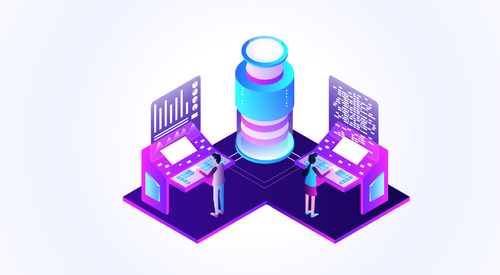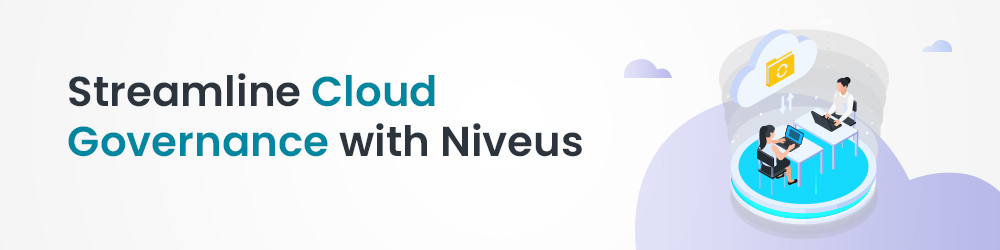
While Google Cloud Platform (GCP) empowers you with a vast arsenal of services to build and deploy innovative solutions, managing this powerhouse platform effectively is crucial. If left unchecked, it can lead to security vulnerabilities, compliance issues, and potential cost overruns. To ensure a smooth and secure journey, you need GCP organization policies – a set of essential tools that act as the guiding principles for your cloud environment. Think of them as the guardrails that keep your cloud kingdom secure, efficient, and compliant. In this blog we’ll delve into the critical aspects of managing Google Cloud Platform (GCP) effectively by harnessing the power of GCP organization policies and Terraform
Streamline Cloud Governance with Niveus
This blog explores the power of GCP organization policies and how Terraform can streamline their creation and enforcement. Terraform enables you to define and manage your cloud infrastructure declaratively, allowing for automated provisioning, configuration, and management of resources across various cloud providers, including Google Cloud Platform (GCP). By leveraging these tools together, you can establish a well-governed cloud environment that fosters security, agility, and cost-effectiveness.
What are GCP Organization Policies?
Imagine your cloud environment as a vibrant apartment complex. Just like a well-run apartment building fosters a sense of community and a safe environment for residents, managing cloud resources requires well-defined GCP organization policies. These policies act as the building’s instruction manual, dictating how tenants (your cloud resources) interact within the shared spaces (cloud services).
Here’s how GCP organization policy best practices translate to everyday cloud environment management:
- Limiting Who Has a Key: Restrict public IP access by limiting VMs with external IPs. This is similar to requiring tenants to have a key fob to access the building’s main entrance. Only authorized residents (VMs) can freely come and go.
- Keeping the Bike Room Locked: Enforce Public Access Prevention (PAP) to safeguard your Cloud Storage data. Think of the bike room being locked, requiring authorization to access stored items (data). No one can just grab a bike (data) without permission.
- Specifying Who Can Visit Tenant Apartments: Define allowed external IPs for VMs. This is like clarifying which guests a tenant can allow into their apartment. Only approved visitors (external IPs) can connect to a specific VM (apartment).
Reference from gcp documentation org policy overview
Terraform in Action: Crafting Powerful Organization Policies for GCP
Terraform acts as the command center for your cloud infrastructure, allowing you to define and manage everything in code, including not only the resources themselves (virtual machines, storage buckets, etc.) but also the policies that govern their behavior. Think of organization policies as the rulebook for your cloud environment, dictating how resources can interact with shared services Here’s where Terraform GCP organization policies come into play.
Terraform uses Google Cloud Platform’s Organization Policy API to interact with GCP and enforce these policies. This creates a powerful one-two punch: Terraform lets you define your infrastructure as code, ensuring consistency and repeatability, while also codifying the policies that govern its operation. This translates to a secure, efficient, and well-managed cloud environment, just like a clear set of rules keeps an apartment building running smoothly.
Do’s & Don’ts in Organizational Policy
Here’s a simplified workflow on implementing Terraform for the organizational policy:
- Define the Policy: Write the organization policy configuration in a Terraform file.
- Plan and Apply: Run terraform plan to preview the changes, then terraform apply to create the policy in GCP.
- Relaxing the Rules: When is it Okay?
While organization policies are crucial for security and efficiency, there may be situations where they can feel restrictive, especially during development. As such, it’s important to loosen the reins with caution. Here are some reasons to consider a temporary relaxation of policies:
- Short-term Access for Testing: Imagine needing to test a new feature that requires a temporary connection to an external service. A policy might normally block this external access. In this case, a temporary exemption can be granted for the specific test environment, allowing you to conduct thorough testing within a defined timeframe and limited scope. This ensures you get the necessary testing done while minimizing potential security risks.
- Legacy Workloads: Sometimes, older systems might not be compatible with the stricter security protocols enforced by new policies. For these situations, creating exemptions can be a viable option. However, it’s crucial to develop a clear migration plan. This plan should outline a timeline and steps for upgrading the legacy system to comply with the organization policies. This ensures long-term security while giving you time to address compatibility issues with older systems.
Remember, loosening restrictions should always be a thoughtful decision with well-defined parameters.
Before You Terraform: A Process for Enterprises
Implementing Terraform organization policies is a critical step towards a secure and efficient cloud environment, but it’s important to take a measured approach. Here’s a recommended process for enterprises to ensure a smooth and successful rollout:
- Identify Needs: This initial phase involves a thorough assessment of your organization’s security posture and compliance requirements. What regulations does your industry adhere to? What level of data protection is necessary for your workloads? By clearly defining these needs, you can establish a solid foundation for crafting effective organization policies.
- Define Policies: With your needs identified, it’s time to translate them into actionable policies. Leverage Terraform to codify these policies as code, ensuring consistency and repeatability. This could involve restricting public IP access for VMs, enforcing Public Access Prevention (PAP) for Cloud Storage buckets, or defining allowed external IPs for specific resources. Remember, these policies act as the guardrails that govern how your cloud resources interact with GCP services.
- Testing: Before unleashing the policies on your entire cloud environment, it’s wise to conduct a thorough testing phase. Create a secure, isolated environment that mimics your production setup. Here, you can introduce sample workloads and test how they interact with the newly defined policies. This helps identify any potential conflicts or unintended consequences before they impact critical systems.
- Phased Rollout: Even with testing, a full-scale deployment can be risky. Therefore, a phased rollout is highly recommended. Start by applying the policies to non-critical environments, allowing you to observe their impact on day-to-day operations. This staged approach minimizes disruption and allows for adjustments if needed. As confidence builds, you can gradually extend the policies to encompass more critical workloads.
- Monitoring and Review: Don’t just set it and forget it! Continuously monitor your cloud environment to ensure ongoing compliance with the organization policies. Utilize GCP’s monitoring tools to track policy adherence and identify any potential violations. Furthermore, schedule regular reviews of your organization policies. The cloud landscape is constantly evolving, so revisiting and adapting your policies is essential to maintain optimal security and efficiency.
Use cases & Benefits
Here’s a real-life example incorporating restricting a specific Google Compute Engine (GCE) SKU and enforcing a specific region for creating VMs:
Real-Life Example: Controlling Compute Costs and Regional Deployments
Imagine your company wants to optimize its cloud spending on Google Compute Engine (GCE) VMs. You can implement GCP organization policies to achieve this. Here’s how:
- Policy 1: Restricting GCE SKU: Let’s say you want to limit VMs to a specific tier of machine types, like standard machines (e.g., n1-standard-1) for basic workloads. An organization policy can be created to disallow creating VMs with machine types from higher tiers (e.g., n2-highmem-8) unless explicitly justified. This ensures cost-effectiveness by preventing users from accidentally or unknowingly provisioning expensive VMs.
- Policy 2: Enforcing Regional Deployment: For regulatory purposes, your company might require all data to reside in a specific geographic location. An organization policy can be enforced to restrict VM creation to a specific GCP region (e.g., Asia-South1) that complies with your regulations. This ensures data sovereignty and adherence to compliance requirements.
By implementing these policies, you achieve:
- Cost Optimization: By limiting VM SKUs, you restrict resource allocation, potentially leading to lower cloud bills.
- Regulatory Compliance: Enforcing specific regions for VM deployment ensures your data stays within the required geographic boundaries.
Terraform empowers you to automate the creation and enforcement of organization policies within your GCP environment. This eliminates the need for manual configuration, a process prone to errors and inconsistencies. Instead, you can define your policies directly within Terraform configuration files. This approach treats policies as code, ensuring version control, simplified collaboration, and consistent application across your deployments. Within these configurations, you can specify granular controls, such as permitted SKUs (machine types) for VMs or valid regions for deployments. Terraform, then, seamlessly interacts with GCP’s Organization Policy API to translate your defined policies into actionable configurations within GCP. This automation not only saves you valuable time and resources, but also guarantees consistent policy enforcement across your entire organization.
Conclusion: Building a Secure and Efficient Cloud with GCP Organization Policies and Terraform
By effectively leveraging GCP organization policies and Terraform, you can establish a well-governed cloud environment that fosters security, agility, and cost-effectiveness. GCP organization policies act as the guardrails, defining the rules for how your cloud resources interact with GCP services. Terraform empowers you to codify these policies as code, ensuring consistency, repeatability, and automated enforcement across your entire GCP organization.
The recommended process outlined in this guide provides a roadmap for implementing organization policies thoughtfully. Remember, striking a balance between security and development agility is key. By following these steps and best practices, you can empower your organization to thrive in the cloud while maintaining a secure and compliant environment.
So, take control of your cloud house! Keep it orderly and efficient with the power of GCP organization policies and Terraform.