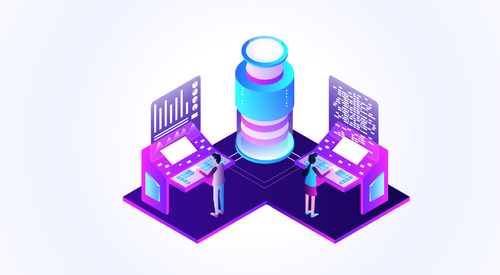When it comes to storing data on the cloud, organizations tend to have varied requirements and so demand a variety of solutions. Addressing the prevalent gaps in data storage solutions, GCP provides fully fledged storage solutions to meet different workloads and application requirements. However, for businesses, making the right choices in terms of storage will turn out to be a key factor in performance and cost, which also means overall efficiency in managing their data. This blog aims to give you a deep look at the GCP storage options and help you understand the subtleties so as to choose which would work best for your needs.
Optimize for Zero Downtime with Niveus
There’s a long list of factors to consider when choosing a cloud storage solution. From data security to cost optimization, it can be overwhelming for businesses starting on cloud to know what would work best for them. By exploring the key factors influencing storage selection and following best practices, you can build a robust and scalable storage infrastructure that supports your organization’s goals. Before we uncover the best storage solutions for your GCP environment, let’s have a look at the different types of solutions available with GCP.
GCP Cloud Storage Types
GCP cloud storage options are divided into three general categories: Block Storage, File Storage, and Object Storage. Each type is tailored to cover specific requirements and workloads. Here’s a deeper look at the three types:
Block Storage
Block storage is for workloads that require high performance, fast read/write operations, in which it divides the data into blocks and assigns a unique address to each block. Applications then pull data by calling those addresses. On GCP, primary block storage options include:
- Persistent Disk: These are attached to VMs, with sundry disk types available to meet different performance requirements. Standard Persistent Disk offers a cost-effective solution for general-purpose workloads. SSD Persistent Disk facilitates high performance in low latency and high IOPS applications. Balanced Persistent Disk is a midpoint between standard and SSD disks to balance performance and cost. Extreme Persistent Disk: This forms the highest category of Persistent Disk designed to run highly demanding applications, requiring extremely high IOPS and throughput.
- Google Cloud Hyperdisk: This is the new generation of network block storage for mission-critical applications. It gives users scalable and high-performance storage capabilities with advanced data management. Local SSD Provides ephemeral, locally attached block storage to be used by high-performance applications. This gives extremely low latencies and high IOPS. File Storage
File storage
This category stores data in a hierarchy of files and folders, much the same as traditional on-premises storage. It is ideal for applications requiring shared access to files. Key file storage options:
- Google Cloud Filestore: Managed NFSv3 file servers for Compute Engine VMs and Google Kubernetes Engine clusters. It comes in standard and enterprise versions, supporting a minimum 1TB of storage.
- SMB Storage: Partner solutions like NetApp and Dell provide SMB storage options, allowing integration with existing file storage systems.
Object Storage
The object storage stores data in objects within a flat hierarchy of buckets with a unique ID. It is highly scalable and very cost-effective. Therefore, it is quite suitable for large amounts of unstructured data. Key object storage options include
- GCS is a completely managed object storage system, quite apt for storing and fetching objects using REST APIs or client libraries. GCS allows different classes of storage—Standard, Nearline, Coldline, and Archive—for balancing cost and the frequency of access.
Key Considerations for Choosing Storage
Choosing a storage option requires consideration of many factors, including the requirements of an application and the performance metrics to meet such requirements. Some of the important considerations are type of data, app and database type, current storage size and scalability, and more. Here’s an in-depth look at different considerations needed to decide what works best for you.
Type of Data
Analyze what type of data needs to be stored. Whether structured or unstructured, frequently accessed or archived, knowing the type of data can help narrow down a suitable category of storage. Performance Metrics
Determine your application performance needs, read/writes per second and throughput. For high IOPS rates, like transaction processing, use SSD Persistent Disks, otherwise, where well supported in an application, Hyperdisk. Standard Persistent Disks may be used for general use workloads.
Application and Database Type
Determine whether the application runs a read-intensive, write-intensive, or balanced workload. These would impact the type of storage since they differ in their read versus write performance.
Current Storage Size and its Scalability
First, consider your current storage size and expectations of future growth. Be certain that the chosen storage will scale by itself so that your data grows. As an example, Google Cloud Filestore and GCS scale their storage solutions. Budget Estimate the cost of your chosen storage. Consider the bill currently paid for storage and budgeting for new storage solutions. Many options within GCP are relatively cheap; nonetheless, buying committed use discounts or sustained use discounts will further optimize costs.
Redundancy and Resilience
Estimate the redundancy needs of your data. Perhaps you might want zonal or regional redundancy to be highly available and resilient. Persistent Disks provide both zonal and regional options.
Migration
If you are to migrate existing data on GCP, it will not come cheap and is a complex process; therefore, you need to consider the cost of the migration process. Google Cloud has many tools and services that will help you to shift your data seamlessly.
Backup Strategy
Establish a robust strategy for backing up data to prevent loss. Determine the need for backup on the basis of the storage type and workload requirement. Snapshots and backup features are supported by GCS and Persistent Disks.
Monitoring and Management
Design the monitoring needs against your storage solution. GCP has inbuilt tools like Stackdriver to track IOPS, bandwidth, and availability metrics that assist in assuring optimum performance and uptime.
Access and Security
Set up the access requirements for your data. Put in place the appropriate level of access control, encryption, and compliance measures that shall shield the sensitive data. GCP provides IAM roles and policies to administer access and security.
Best Practices for Storage Selection
Choosing the right storage options is critical to ensure the best performance at the lowest cost and for reliable data access. Following these best practices will ensure that your GCP storage infrastructure remains well-matched with all requirements of applications and business objectives:
- Evaluate Workload Requirements: Assess the specific needs of your workload to determine the appropriate storage type.
- Optimize for Cost and Performance: Balance cost and performance by selecting the right storage class and purchasing CUD or SUD where applicable.
- Implement a Decision Tree: Create a storage decision tree to guide your organization in selecting the right storage options based on workload requirements.
- Develop a Developer Aid Kit: Provide developers with tools and resources, such as client SDKs and integration guides, to facilitate the adoption of storage types.
- Ensure Proper Access Management: Implement IAM roles and policies to control access to storage resources.
- Plan for Backup and Recovery: Establish a comprehensive backup strategy to protect data against loss and ensure quick recovery.
- Monitor Performance and Availability: Use GCP monitoring tools to track performance metrics and ensure storage solutions meet baseline availability requirements.
Decision Tree
Here’s a decision tree to help navigate your journey to leveraging the right cloud storage solution on GCP.
Conclusion
GCP provides a broad spectrum of storage options so that different workloads and requirements of various applications can be matched. You can pick the best solution that ensures maximum performance and cost efficiency if you carefully analyze your data and the needs of applications. Leverage the decision tree and best practices described in this guide to help you make the right storage choices so that your applications run smoothly on GCP.
Build your storage infrastructure to meet your current requirements but be prepared for future growth, based on considerations such as data type, performance needs, and budget, and how easily these solutions can scale in the future. After all, the right storage solution is key to the success of your applications, and thus to your overall cloud strategy. Continually reassess your storage needs against these flexible options to adapt and thrive in the ever-changing cloud landscape.