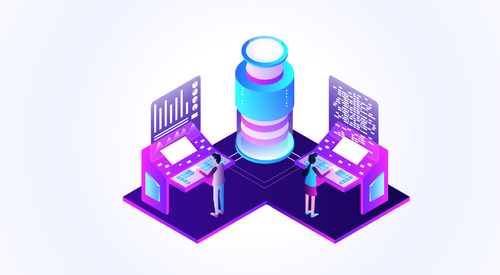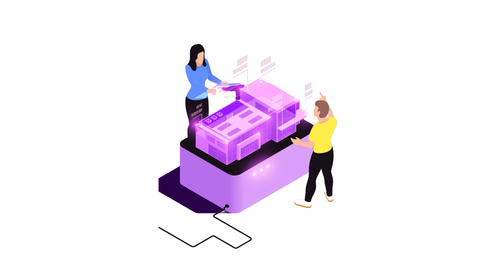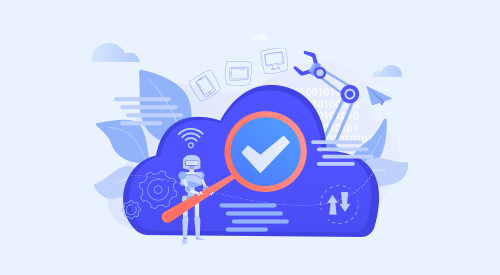

The cloud has become the backbone of modern businesses and enterprises. However, with the growing reliance on cloud infrastructure, the importance of maintaining a secure environment cannot be overstated. Operating System (OS) patching plays a pivotal role in ensuring the security and stability of cloud instances, safeguarding sensitive data, and mitigating potential cybersecurity risks. Here, we will delve into the criticality of OS patching in the cloud and explore the array of robust native solutions offered by Google Cloud, including VM Manager to streamline this essential process.
Patch like a pro with Google Cloud’s native solutions
Keeping one’s assets secured is the most important thing for any security team in an organization. One of the aspects to keep it secured, is to have it patched with security and other patches. It is also important to report any assets which are not patched and/or are vulnerable to any potential risks if any.
Importance of OS Patching in the Cloud
Security Vulnerabilities: Operating systems are susceptible to a wide range of vulnerabilities that malicious actors can exploit to gain unauthorized access or compromise data integrity.
Data Protection: In the cloud, data is stored on shared infrastructure, making it crucial to address OS vulnerabilities to prevent data breaches.
Regulatory Compliance: Many industries have strict compliance requirements, and regular OS patching is often a key component of maintaining compliance.
Performance and Stability: Patching enhances the overall performance and stability of cloud instances, ensuring optimal service delivery to end-users.
Overview of Google Cloud’s Native Patch Management Solutions
Google Cloud provides a comprehensive suite of native tools and services that empower users to manage OS patching efficiently and effectively. These native solutions offer a seamless integration with other Google Cloud Platform (GCP) services, enabling businesses to streamline the patching process without the need for third-party tools.
Google Cloud Console for Patch Management:
- Simplified user interface for creating, managing, and tracking patch policies.
- Flexible scheduling options for automated and manual patching.
- Real-time visibility into patch compliance status across instances.
Automating Patching with Google Cloud Functions:
- Serverless computing to automate the patching process based on predefined triggers.
- Dynamic scalability, ensuring patches are applied swiftly across various instances.
- Cost-effectiveness by executing functions only when necessary.
Integrating Patch Management with Google Cloud Monitoring:
- Proactive identification of OS vulnerabilities through continuous monitoring.
- Seamless integration with other monitoring tools for a unified view of system health.
- Real-time alerts on potential patching issues or deviations from compliance standards.
Challenges in Patching OS
Patching the operating system is a crucial aspect of maintaining a secure and reliable cloud environment. However, as organizations transition to the cloud and adopt multi-cloud strategies, they face unique challenges in efficiently managing OS patching. Let’s explore some of the prominent challenges associated with patching OS in Google Cloud with native solutions:
- Inefficient Planning and Management: As organizations move to the cloud, they may overlook the importance of thoroughly planning their OS patching strategy. Without a well-defined plan, patching efforts can become ad-hoc and less effective. The lack of centralized management may lead to inconsistencies in the patching process, making it harder to track and ensure comprehensive coverage.
- Multi-Cloud Complexity: In a multi-cloud environment, organizations use different cloud service providers, each with its own set of tools and processes for patch management. Coordinating patching across multiple clouds becomes challenging, potentially leading to inconsistencies and gaps in patch coverage.
- Patching Heterogeneous Environments: Organizations often run a mix of Windows and Linux OS instances in their cloud deployments. Patching both types of systems efficiently requires distinct approaches and tools, adding complexity to the patch management process.
- Scheduling Patches and Avoiding Outages: Scheduling patches to minimize disruptions to critical business operations is a significant challenge. Patches must be deployed during off-business hours to avoid service outages and downtime. Organizations need to ensure that patches are applied promptly, but with minimal impact on application availability and user experience.
- Testing and Validation: After applying patches, it is crucial to test the updated systems thoroughly to identify any compatibility issues or unintended consequences. Coordinating with application teams to conduct post-patching testing can be challenging, especially when dealing with multiple teams or time zones.
- Compliance and Reporting: Compliance requirements necessitate the ability to demonstrate that patching is up-to-date and in accordance with regulatory standards. Generating accurate and timely reports on patch compliance across all instances can be complex, especially in multi-cloud scenarios.
- Risk of Human Error: Manual intervention in the patching process can introduce the risk of human errors, such as missing critical patches or misconfigurations, leading to potential security vulnerabilities.
Patching OS in Google Cloud with Native solution
Google Cloud VM Manager Google Cloud’s native solution includes built-in patching capabilities for managing and updating virtual machine (VM) instances. VM Manager simplifies the process of keeping VM instances up-to-date with the latest security patches and updates for the operating system and other software components.
Here are some key features of Google Cloud VM Manager’s patching capabilities:
Centralized Patch Management: VM Manager allows you to centrally manage and schedule OS patches across your entire project’s VM instances. This centralized approach streamlines the patching process, making it easier to maintain a secure and compliant cloud environment.
Automated Patching: VM Manager can be configured to automatically apply patches based on predefined schedules. This automation reduces the need for manual intervention, ensuring that patches are consistently applied in a timely manner.
Patch Compliance Monitoring: The VM Manager provides visibility into the patch compliance status of your VM instances. You can easily monitor which instances are up-to-date and identify those that require patches.
Patch Rollback: In case a patch causes issues or incompatibilities, VM Manager allows you to roll back to a previous state, minimizing any disruptions caused by problematic updates.
Integration with Google Cloud Monitoring: VM Manager seamlessly integrates with Google Cloud Monitoring, providing additional insights into the health and performance of your VM instances during the patching process.
To enable VM Manager’s patching capabilities at the project level:
- Open the Google Cloud Console.
- Navigate to the “VM instances” page or the “VM Manager” section.
- Follow the on-screen instructions to enable VM Manager and configure patch management settings for your project.
By enabling VM Manager and utilizing its patching capabilities, you can ensure that your VM instances are regularly updated with the latest security patches, reducing the risk of security breaches and enhancing the overall stability and performance of your Google Cloud infrastructure.
Approach for Patching OS with Google Cloud VM Manager
Google Cloud VM Manager is a powerful native solution that simplifies and streamlines the process of patching operating systems on virtual machine instances. With its comprehensive set of features, VM Manager empowers users to proactively manage and maintain the security and stability of their cloud environment. Below is an approach to efficiently leverage VM Manager’s patching capabilities:
- Assess Patch Compliance Status: Begin by reviewing the patch compliance status of your virtual machine instances using VM Manager. Identify which instances require patches and prioritize updates based on severity and criticality.
- Configure Patch Jobs and Scheduling: Utilize VM Manager’s intuitive interface to create patch jobs. Customize the patching process based on your organization’s requirements, including selecting specific patches to apply. Set up flexible scheduling options to automate patching during off-business hours to minimize disruptions to your operations.
- Patch Installation on OS: Once the patch jobs are configured, VM Manager will automatically apply the selected patches to the specified VM instances based on the defined schedule. Monitor the patching progress and verify that patches are successfully installed on each instance.
- Address Vulnerabilities through Security Command Center (Premium): VM Manager’s integration with Google Cloud Security Command Center (Premium) allows for a comprehensive view of your cloud security posture. Security Command Center provides detailed insights into vulnerabilities detected in your VM instances, highlighting potential security risks.
- Implement Patch Rollback Strategy: In the event of any issues or incompatibilities arising from a patch, VM Manager enables you to roll back to a previous state. This mitigates any potential negative impacts on your applications or services.
- Monitor and Report Patch Compliance: Continuously monitor the patch compliance status of your VM instances using VM Manager’s reporting and monitoring capabilities. Generate regular compliance reports to meet internal and regulatory requirements, demonstrating that your cloud environment is up-to-date with the latest security patches.
- Integrate with Google Cloud Monitoring: Leverage the integration of VM Manager with Google Cloud Monitoring to gain real-time insights into the health and performance of your VM instances during the patching process. Monitor the impact of patching on system resources and application performance. By following this approach and utilizing Google Cloud VM Manager’s comprehensive features, you can efficiently manage and automate the OS patching process for your virtual machine instances. This proactive approach helps ensure the security, stability, and compliance of your Google Cloud environment while minimizing the risk of potential vulnerabilities and security breaches.
Limitation: Consolidating VM Manager Patching Reports at Organization Level
While Google Cloud VM Manager provides a powerful native solution for managing OS patching at the project level, it does present a limitation when it comes to consolidating patching reports across an entire organization. As VM Manager is enabled at the project level, it does not inherently offer a built-in feature to provide a centralized view or aggregate reports from multiple projects within an organization. This limitation can pose challenges for organizations seeking to have a comprehensive, organization-wide view of their patching status and compliance.
Key challenges and considerations related to this limitation include:
- Lack of Centralized Reporting: VM Manager’s patching reports are specific to individual projects. As a result, there is no direct mechanism to consolidate or aggregate the patch compliance status of all projects within an organization.
- Manual Reporting Effort: To obtain an organization-level view, administrators may need to manually collect patching reports from individual projects and consolidate the data, which can be time-consuming and prone to human error.
- Limited Cross-Project Visibility: Without a built-in mechanism for cross-project visibility, it can be challenging to monitor and compare patch compliance across multiple projects, hindering the ability to identify trends or patterns.
- Integration with External Solutions: To address the limitation, organizations may consider integrating VM Manager with external reporting and monitoring solutions. This integration may require additional development effort and maintenance.
Overcoming the Limitation:
To address the limitation and achieve an organization-level view of patching status, organizations can explore the following strategies:
- Third-Party Tools: Consider using third-party cloud management platforms or security tools that provide central reporting and monitoring capabilities across multiple Google Cloud projects. These tools can consolidate patching data and offer a unified view.
- Custom Solutions: Develop custom scripts or applications to extract patching data from VM Manager reports across projects and consolidate it into a central database or reporting dashboard.
- Google Cloud APIs: Leverage Google Cloud APIs to programmatically access VM Manager data and create custom reports or dashboards at the organization level.
- Cloud Asset Inventory: Use Google Cloud’s Cloud Asset Inventory to get an inventory of all cloud assets, including VM instances, across projects, and then cross-reference it with VM Manager reports for patch compliance.
- Cloud Operations Suite (formerly Stackdriver): Utilize Google Cloud Operations Suite to monitor and manage resources across projects, including VM instances, and set up alerts for patching compliance.
In conclusion, while VM Manager enables efficient OS patching within projects, organizations must remain vigilant and proactive in addressing the limitation of consolidating reports at the organization level. By doing so, businesses can effectively fortify their cloud environment against security threats and confidently embrace the advantages of Google Cloud’s native solutions for long-term success and growth.