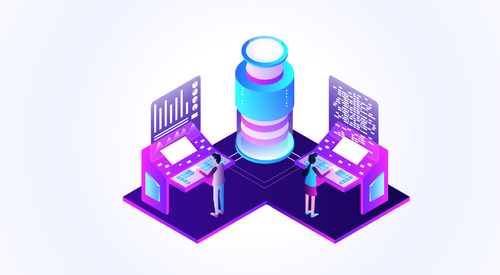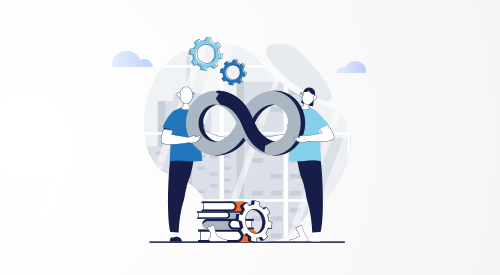
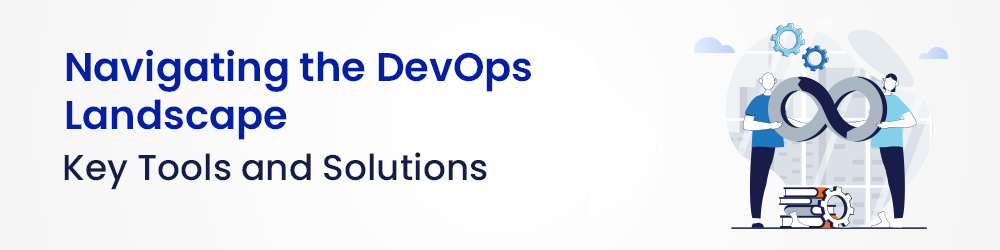
As the DevOps landscape continues to shift rapidly, choosing the right tools for your software delivery pipeline can be daunting. With numerous options available, each offering unique capabilities and integrations, finding the right fit for your team’s needs is crucial. This blog post explores a comprehensive range of solutions, including Azure DevOps, AWS services, GCP Cloud Build, open-source options, and third-party tools, to help you make an informed decision on the best DevOps toolset for your organization. Whether you’re seeking a centralized platform, a modular approach, or open-source flexibility, understanding the key features and benefits of each toolset will empower you to optimize your DevOps processes and achieve faster, more reliable software delivery.
Transform Your DevOps Pipeline with Niveus Solutions!
The right DevOps tools not only streamline your development processes but also enhance collaboration, automate workflows, and ensure high-quality code deployment. This guide is designed to help you navigate through the myriad of DevOps solutions available, providing insights into their core functionalities, advantages, and real-world applications. By leveraging the right toolset tailored to your specific needs, you can transform your DevOps strategy, reduce time-to-market, and improve overall operational efficiency. Dive in to discover how each tool can play a pivotal role in your software development lifecycle and position your organization for success.
Centralized Powerhouse: Azure DevOps
Azure DevOps is Microsoft’s all-in-one suite for managing the software development lifecycle. Its comprehensive set of tools is designed to cater to every aspect of the DevOps process, making it a go-to solution for many organizations. Here are some detailed aspects of its offerings:
Overview and Key Features
- Version Control:
Git Repositories: Azure DevOps tools supports Git, the most popular version control system, which allows for distributed version control and seamless collaboration among team members. With features like pull requests, branch policies, and code reviews, it ensures high code quality and streamlined workflows. - CI/CD Pipelines:
Automated Workflows: Azure Pipelines enable the automation of build, test, and deployment processes. This ensures that any code changes are continuously integrated and delivered, reducing manual errors and accelerating delivery times. The integration with various build and test tools, along with support for multi-platform builds, makes it highly versatile. - Project Management:
Agile Planning: Azure Boards offer a suite of Agile tools to plan, track, and discuss work across your teams. Features like Kanban boards, backlogs, and custom dashboards help in managing and visualizing project progress, ensuring transparency and alignment with business goals. - Testing:
Automated and Manual Testing: Azure Test Plans provides a rich set of tools for manual, exploratory, and automated testing. This ensures that your code is thoroughly tested before deployment, maintaining high quality and reliability. - Collaboration:
Integrated Communication: Azure DevOps tools promote seamless collaboration with features like work item tracking, team chat, and integrated feedback mechanisms. This ensures that all stakeholders are aligned, and any issues can be promptly addressed.
AWS Modular Approach: Build, Deploy, and Beyond
Amazon Web Services offers a suite of specialized DevOps tools in AWS that provide flexibility and scalability. Here’s a deeper look into its modular approach.
Overview and Key Features
- AWS CodeBuild:
Managed Build Service: AWS CodeBuild is a fully managed build service that compiles source code, runs tests, and produces software packages. Its scalability allows it to handle multiple concurrent builds, ensuring efficient use of resources and faster build times. - AWS CodeDeploy:
Automated Deployment: AWS CodeDeploy automates the deployment of applications to various AWS services like EC2, Lambda, and on-premises servers. It supports blue/green deployments and rolling updates, minimizing downtime and reducing the risk of deployment failures. - AWS CodePipeline:
Visual Workflow Orchestration: AWS CodePipeline provides a visual interface to design and automate the various stages of your release process. It integrates seamlessly with other AWS services and third-party tools, providing a cohesive workflow from code commit to production deployment. - Additional Services:
AWS CodeCommit: A managed source control service that hosts secure Git repositories.
AWS CodeStar: Provides a unified interface for managing your DevOps tools, simplifying the setup and integration of your CI/CD pipeline.
Comparison with Azure DevOps
While Azure DevOps provides an all-in-one solution, AWS’s approach is more modular, allowing users to pick and choose the services they need. This can be particularly advantageous for organizations already deeply integrated into the AWS ecosystem, as it allows for a more tailored and flexible setup. Each DevOps tool in AWS can be integrated as needed, providing a customizable and scalable solution.
GCP Cloud Build: Streamlined CI/CD in Google Cloud
Google Cloud (GCP) Cloud Build is a serverless CI/CD platform that offers a streamlined way to build, test, and deploy applications within the GCP ecosystem. As a crucial part of the Google Cloud (GCP) DevOps Tools suite, Cloud Build provides numerous features to enhance the efficiency and scalability of your CI/CD pipelines. Here’s an in-depth look at its features.
Overview and Key Features
- Serverless Google CI/CD Pipeline:
Simplified Operations: Being serverless, Cloud Build eliminates the need for managing CI/CD infrastructure, allowing developers to focus solely on their code. This reduces operational overhead and ensures that the build environment scales automatically with your needs. - Integration with GCP Services:
Seamless GCP Integration: Cloud Build integrates natively with other GCP services such as Cloud Source Repositories (version control), Cloud Run (serverless containers), and Kubernetes Engine. This ensures a cohesive workflow for deploying applications across various environments. - Flexible and Extensible:
Customizable Pipelines: Cloud Build supports custom build steps and can integrate with third-party tools, providing flexibility to cater to diverse project requirements. It also offers extensive logging and monitoring capabilities, aiding in debugging and performance optimization.
Open Source Options: Flexibility and Customization
When choosing an open-source CI/CD tool, there are several factors to consider. Flexibility and customization are key advantages of open-source solutions, allowing you to tailor the tool to your specific needs and integrate it with other tools in your DevOps pipeline. However, the responsibility for setup, maintenance, and security updates also falls on your team. Here’s a closer look at two popular open-source options for your CI/CD pipeline:
Jenkins
Jenkins is one of the most widely used open-source automation servers, known for its flexibility and extensive plugin ecosystem. Here’s a closer look:
- Plugin Ecosystem:
Extensive Customization: Jenkins boasts over a thousand plugins that enable it to integrate with virtually any tool in the DevOps pipeline. This level of customization allows organizations to tailor Jenkins to fit their exact needs, from simple CI pipelines to complex, multi-stage deployments. - Community Support:
Vibrant Community: The strong Jenkins community contributes to its continuous improvement and support. Users benefit from a wealth of resources, including documentation, forums, and community-contributed plugins. - Scalability Challenges:
Maintenance Overhead: Despite its flexibility, Jenkins requires significant setup and maintenance efforts, particularly as the scale of the project grows. Managing Jenkins servers, plugins, and security updates can be resource-intensive.
GitHub Actions
GitHub Actions brings CI/CD capabilities directly into the GitHub ecosystem. Here’s an exploration of its features:
- Integrated Workflows:
Native CI/CD: GitHub Actions allows you to create custom workflows directly within your GitHub repository. This tight integration simplifies the setup and management of CI/CD pipelines, leveraging GitHub’s existing version control features. - Reusable Workflows:
Action Marketplace: The GitHub Actions marketplace offers a variety of pre-built actions created by the community, enabling users to quickly assemble complex workflows by combining these reusable components. - Ease of Use:
User-Friendly: For teams already using GitHub for version control, Actions provide a seamless transition to incorporating CI/CD, reducing the learning curve and integrating smoothly with existing workflows.
Comparison of what’s been offered by the Vendors
Choosing the Right Toolset
Selecting the appropriate DevOps tools depends on various factors, including your team’s expertise, existing infrastructure, project requirements, and budget. Here’s a comprehensive guide to help you make an informed decision:
- Centralized Platform:
Azure DevOps: Ideal for teams seeking an all-in-one solution with integrated project management, CI/CD pipelines, and testing tools. It’s user-friendly and suitable for organizations looking to streamline their DevOps processes within a single platform. - Cloud-Specific Workflows:
AWS and GCP Services: Best for organizations already invested in AWS or GCP ecosystems. AWS’s modular approach offers flexibility, while GCP Cloud Build provides a serverless CI/CD solution tightly integrated with other GCP services. - Open Source Flexibility:
Jenkins and GitHub Actions: Jenkins is suitable for teams with the technical expertise to manage and customize their CI/CD pipelines. GitHub Actions are ideal for teams already using GitHub, offering a balance of flexibility and ease of use. - Communication & Collaboration:
Slack: Enhances team communication and collaboration, integrating with various DevOps tools to provide real-time updates and foster a collaborative environment. - Third-Party Tools:
Terraform, Snyk, and Datadog: Use these tools to fill gaps in your DevOps pipeline, such as infrastructure management, security scanning, and performance monitoring. They provide specialized functionalities that complement core CI/CD processes.
Conclusion
The landscape of DevOps tools is vast and ever-evolving. By understanding the strengths and weaknesses of various solutions, you can build a DevOps toolkit that streamlines your software delivery process, optimizes efficiency, and empowers your team to deliver high-quality software faster. Consider factors like your team’s technical expertise, existing cloud infrastructure, and budget when making your choice. Remember, the most important aspect is selecting tools that cater to your specific project requirements and development workflow.