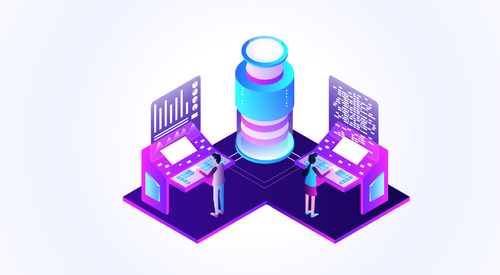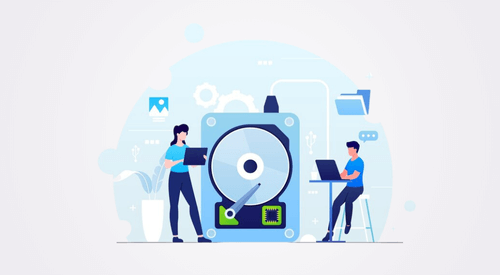

Selecting the right disk migration tool for disaster recovery can be a daunting task, given the numerous options available. However, a successful disaster recovery (DR) strategy, especially for virtualized environments, depends on finding an effective, efficient, and reliable tool that meets the Recovery Time Objective (RTO), Recovery Point Objective (RPO), and compliance standards required by your organization. This blog provides insights into the approach to choosing disk migration software for DR for both on-premises and cloud environments. We’ll examine essential requirements, types of solutions, critical factors for consideration, and common pros and cons.
Don’t Risk Your Data! Secure Your Business With Niveus
With DR becoming a critical focus, 93% of organizations report experiencing unexpected downtime annually. When it comes to disaster recovery, a streamlined, efficient approach is vital for minimizing downtime and data loss. Given the stakes, selecting the right tool for DR migration becomes not only a best practice but a business imperative.
Requirements for DR Migration of Stateful Workloads
When planning for disaster recovery, especially for stateful workloads such as applications or databases on virtual machines, a disk or block-level replication tool is often essential. This tool should enable disk replication, allowing VMs to be quickly spun up at the DR site while meeting RTO/RPO targets and adhering to security and compliance requirements. While a variety of replication tools exist, host/vm/disk/block level replication is often best suited for standalone VMs and commercial off-the-shelf (COTS) applications.
Key Requirements
- Block-Level Replication: A robust disk or block-level replication tool that can handle stateful workloads is essential.
- Security and Compliance: Adherence to data encryption, access policies, and regional compliance regulations is crucial.
- Application Consistency: Ensuring application-consistent replication is critical to maintaining stateful applications like databases.
- RTO/RPO Alignment: The tool should support replication within the RTO/RPO defined by business continuity planning.
Types of Solutions for DR Migration
Based on your organization’s needs, various methods exist for replicating data to a disaster recovery site. This section will outline different levels of replication commonly used in DR strategies.
1. Application-Level Replication
Application-level replication is often the most reliable and is typically supported by the application vendor. In most enterprise environments, this level of replication is favored for database and file-level data replication due to its direct integration with application data.
2. Guest OS-Level Replication
Guest OS-level replication uses agents deployed within the guest operating system to replicate data. Although some tools offer agentless replication options, OS-level replication generally provides more flexibility, especially for file-level replication.
3. VM/Host-Level Replication (Block or Disk)
VMware’s Site Recovery Manager (SRM) and similar tools provide host-level VM replication for VMware-to-VMware environments. In cloud environments, options like Azure Site Recovery enable VM or disk-level replication. For on-premises and hybrid environments, VM/Host-level replication can often be the most versatile choice.
4. SAN/LUN Level Replication
For environments with dedicated storage arrays, SAN/LUN-level replication is available from most storage vendors. This method is effective for environments reliant on specific storage solutions, enabling direct replication at the storage array level.
Host, VM, and Block Replication Options
When it comes to VM replication, various tools and native cloud services are available:
- On-Premises: VMware SRM and Hyper-V Storage Migration provide hypervisor-native storage replication.
- Cloud Options: For Azure, there’s Azure Site Recovery and Azure Backup; for Google Cloud Platform (GCP), options include Google’s Migrate to VM, GCP Backup, and DR.
- Third-Party Tools: Solutions like Veeam, Zerto, Datamotive, and SureEdge provide versatile disk cloning and migration for DR across both cloud and on-premises environments. These tools often feature cloud-agnostic support, making them suitable for hybrid cloud setups.
These tools offer various options for disk migration for virtual machine DR, allowing seamless migration across environments and providing essential backup and failover functionality.
Key Considerations in Selecting the Right Disk Migration Tool
Selecting the appropriate tool requires thorough evaluation against several critical factors, ensuring the tool aligns with the organization’s DR strategy and meets its RTO/RPO requirements.
1. Replication Consistency and Bandwidth Efficiency
- Application Consistency: The tool should support application-consistent replication for stateful applications.
- Compression and Bandwidth Optimization: Built-in compression can reduce bandwidth usage, making data replication more efficient.
2. Security and Compliance
- Encryption: Data must be encrypted both at rest and in transit to ensure security.
- RBAC and Access Policies: The tool should support role-based access control (RBAC) and other access policies to enforce security standards.
3. Failover and Testing Capabilities
- Failover and Fallback Support: Tools should support both failover and fallback capabilities for a complete DR strategy.
- Isolated Test Failovers: Testing failover in isolation is crucial to validate that the disaster recovery setup works as expected without impacting production systems.
4. Usability and Management Options
- GUI, CLI, and API Access: These interfaces allow for flexible management of the DR migration process.
- Automation: Tools should support pre- and post-scripts or tasks, making it easier to automate processes and forecast replication and failover timelines.
5. Network and Regional Boundaries
- Private Network Replication: If needed, ensure replication is possible over private networks rather than the public internet.
- Regional Compliance: Ensure the tool adheres to regional restrictions for data control and transport.
Pros and Cons of Disk Replication for Disaster Recovery
Disk replication offers numerous advantages for disaster recovery migration. However, it also has certain limitations. Understanding these can help organizations weigh the benefits and make informed decisions.
Pros
- Ease of Activation: Disk replication includes the OS and application, making it easier to bring systems online at the DR site.
- Compatibility with Cloud and On-Premises: Many disk replication tools support both cloud and on-premises environments, facilitating hybrid cloud deployments and failover plus fallback.
- Application Consistency for Stateful Workloads: For applications that require consistent state, disk replication tools often support application-consistent migration.
- Quick RTO Achievement: Replicating live data allows for faster recovery time objectives, helping minimize downtime.
Cons
- Limited Support for Clustering and Shared Disks: Disk replication generally does not support clustering or shared disk configurations.
- Potential Data Corruption: Disk replication may not cover data corruption cases, so an additional backup strategy is still required.
Niveus’s Capabilities in Supporting DR Migration
At Niveus, we help clients determine the best disk migration tool for disaster recovery by performing thorough application discovery and needs assessment. Our team can assist with building a comprehensive DR plan, creating DR runbooks, and executing the migration. Our approach includes the following:
- DR Assessment and Planning: We conduct an in-depth assessment to group applications, identify dependencies, and outline a clear DR plan.
- Tool Selection and Execution: Our experts recommend and implement the right tool based on the environment, supporting automation and monitoring.
- DR Validation and Testing: We ensure that the DR setup is simple, executable, and thoroughly validated through test failovers.
Niveus’ team helped a fintech service provider migrate workloads from on-prem to GCP. It included providing the essential setup in GCP and creating infrastructure to host their application and databases. We also solutioned their disaster recovery (DR) environment and helped with infrastructure setup to replicate databases from Mumbai (India) on-prem data center to GCP. The migration was done with Zero Downtime and in under 3 weeks, the staging environment and the DR were implemented.
Conclusion
Selecting the right disk migration tool for disaster recovery is critical to achieving a seamless, reliable, and efficient DR strategy for vms. With the right tool in place, organizations can safeguard their data, minimize downtime, and meet RTO/RPO objectives, which are crucial to ensuring business continuity. In an era where operational resilience is paramount, making the right choice for disk replication can mean the difference between rapid recovery and extended outages.
This decision goes beyond mere compatibility; it involves aligning the tool’s capabilities with your organization’s specific DR requirements. By thoroughly evaluating options based on factors such as replication consistency, bandwidth optimization, security features, and ease of use, you can select a solution that not only meets your current needs but also scales as your organization grows.
Furthermore, disk migration tools for disaster recovery are evolving to better handle hybrid and multi-cloud environments. With solutions that support both cloud and on-premises infrastructures, businesses now have unprecedented flexibility in designing DR strategies that fit their unique operational landscape. This flexibility is crucial, as it allows for custom failover and fallback scenarios, robust test failover capabilities, and the integration of automation to streamline and forecast migration processes.
Niveus’s comprehensive approach to DR migration support ensures that organizations not only choose the right tool but also develop a sustainable, future-proof DR framework. By working closely with clients, Niveus helps create a tailored plan, complete with DR runbooks, automation, and regular testing to ensure that the DR solution will perform effectively in an actual emergency. With our expertise in the implementation of backup and migration tools for DR, we ensure our clients can confidently navigate the complexities of disaster recovery.