
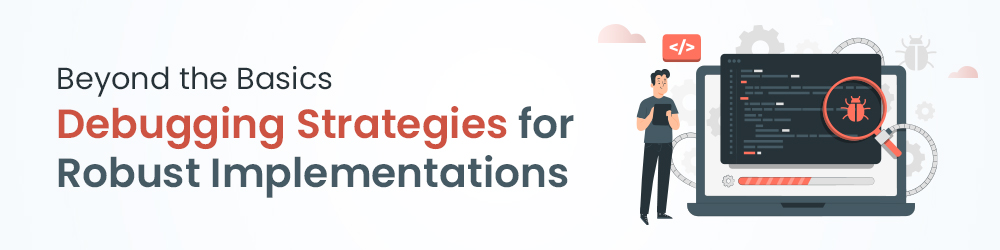
In Information Technology, where lines of code weave the fabric of digital innovation, the pursuit of perfection often encounters a formidable adversary – bugs and glitches. The expenses associated with debugging, testing, and verification are estimated to constitute 50-75 percent of the overall budget for software development projects, surpassing $100 billion annually. As developers and IT professionals navigate through the complexities of creating and maintaining software systems, the art of debugging emerges as a paramount skill. Here we will take a deep dive into the art of debugging – where every bug conquered is a step closer to seamless, efficient, and flawless IT systems.
Leverage advanced debugging techniques to optimize code performance and ensure stability
At its core, debugging is more than just fixing errors; it’s a meticulous process of unraveling the mysteries hidden within lines of code. It involves identifying, understanding, and rectifying issues to ensure that the final product not only meets but exceeds expectations. Debugging stands as the unsung hero in the world of IT. It is the compass that guides developers through the labyrinth of challenges, ensuring that software remains robust, reliable, and user-friendly. From enhancing system reliability to elevating the user experience, the importance of debugging is woven into the very fabric of IT success.
Tools of the Trade and Various Debugging Techniques
Software developers allocate 35-50 percent of their time to validate and debug software. Debugging is fortified by an arsenal of tools designed to unveil the mysteries within code. These tools serve as the guiding compass for developers, helping them navigate through complex lines of logic to pinpoint and eradicate issues. Using these tools in the right way would require deep knowledge of the right techniques.
Debugging techniques are the essential methodologies employed by software developers to identify, isolate, and rectify issues within a computer program. Debugging techniques range from fundamental practices like print statement debugging and rubber duck debugging, which involve strategically placing print statements or explaining the problem to an inanimate object, to advanced approaches such as profiling and memory debugging. These techniques enable developers to navigate the complexities of code, optimize performance, and ensure the reliability of software systems. The art of debugging is not merely about fixing errors but entails a comprehensive understanding of the program’s execution, enabling developers to craft efficient and resilient solutions in the ever-evolving world of IT.
Let’s take a glance at some of the available debugging tools, exploring both the inherent capabilities of integrated development environments (IDEs) and the power offered by third-party solutions.
Debugging Tools Overview
Built-in Development Tools
Built-in development tools embedded within Integrated Development Environments (IDEs) play a pivotal role in aiding developers during the debugging process. Among these, two standout tools have become indispensable companions for developers across the globe.
- Visual Studio Code: Visual Studio Code (VS Code) has emerged as a powerhouse among code editors, and its built-in debugging features contribute significantly to its popularity. With an intuitive interface and support for various programming languages, VS Code simplifies the debugging process. Features such as breakpoints, variable inspection, and integrated terminal make debugging an efficient and seamless experience.
- Chrome DevTools: For web developers, Chrome DevTools is a treasure trove of debugging capabilities. Integrated directly into the Chrome browser, it allows developers to inspect, debug, and profile their web applications with ease. From live-editing of CSS styles to analyzing network performance, Chrome DevTools provides a comprehensive set of tools for debugging web applications.
Third-Party Debugging Tools
While built-in tools offer essential features, third-party debugging tools extend the capabilities, providing advanced functionalities for intricate debugging scenarios. With advanced debugging, two tools stand out.
- DynaTrace: DynaTrace is an application performance monitoring (APM) tool that goes beyond traditional debugging. Offering real-time insights into application performance, it helps identify bottlenecks, optimize code, and enhance overall user experience. With features like code-level visibility and automatic root cause analysis, DynaTrace is a powerful tool for diagnosing complex issues in large-scale applications.
- WinDbg: On the advanced side of Windows debugging, WinDbg is a tool from Microsoft designed for low-level debugging of Windows applications. While it has a steeper learning curve, WinDbg provides deep insights into the inner workings of Windows applications. It is particularly valuable for diagnosing complex issues such as memory leaks, crashes, and kernel-level problems.
Logging and Monitoring
- Importance of Logging: Within the debugging arsenal, logging serves as a silent observer, capturing crucial information about a program’s execution. It is a fundamental practice that provides a breadcrumb trail of events, aiding developers in retracing their steps when issues arise. Effective logging not only helps in identifying errors but also offers insights into the flow of execution, making it an indispensable tool for both debugging and long-term system maintenance.
- Setting up Effective Monitoring Systems: Monitoring systems act as vigilant guardians, keeping a watchful eye on the health and performance of applications. Setting up effective monitoring involves implementing tools that track various metrics, such as CPU usage, memory consumption, and response times. This proactive approach allows developers to detect anomalies, address potential issues before they escalate, and ensure the continuous optimal functioning of the system.
As we navigate through the diverse landscape of debugging tools, the combination of Visual Studio Code and Chrome DevTools caters to a broad developer audience, while advanced tools like DynaTrace and WinDbg address the challenges of complex and large-scale applications. Understanding the strengths of these tools, alongside the significance of logging and monitoring, empowers developers to tackle debugging with precision and efficiency.
Debugging Best Practices That Work
Effective debugging is not just a skill; it’s a disciplined art. To master this art, developers must adhere to best practices that extend beyond the lines of code they are troubleshooting. In this section, we delve into two pillars of effective debugging – Documentation and Continuous Learning.
Documentation – A Solid Foundation For Faster Navigation
Keeping Detailed Records
Documentation is the unsung hero of debugging, acting as a reliable companion on the journey to resolving issues. Keeping detailed records involves systematically documenting the debugging process, including:
- Error Descriptions: Documenting the specifics of encountered errors, including error messages, stack traces, and any other relevant information.
- Steps to Reproduce: Detailing the steps taken to reproduce the issue, creating a roadmap for both the current debugging session and future investigations.
- Changes Made: Recording any modifications made to the code during the debugging process, ensuring a clear understanding of alterations and their impact.
Creating a Knowledge Base
A knowledge base serves as a treasure trove of insights gained from past debugging experiences. Creating and maintaining a knowledge base involves:
- Capturing Solutions: Documenting successful resolutions to common issues, creating a repository of tried-and-tested solutions.
- Categorizing Issues: Organizing documented problems based on categories such as error types, affected modules, or specific programming languages.
- Sharing Insights: Encouraging team members to contribute to the knowledge base, fostering a collaborative learning environment.
Continuous Learning – Remaining at the Forefront
Staying Updated with New Tools and Techniques
Due to the dynamic nature of software development, staying stagnant is not an option. Continuous learning involves:
- Exploring New Tools: Keeping abreast of the latest debugging tools and integrating them into the workflow to enhance efficiency.
- Adopting Modern Techniques: Embracing new debugging methodologies, such as test-driven development or behavior-driven development, to stay at the forefront of industry best practices.
Learning from Experiences
Every debugging session, whether successful or challenging, is a learning opportunity. Embracing a mindset of continuous improvement involves:
- Post-Debugging Reflection: Reflecting on the debugging process to identify areas of improvement and alternative approaches.
- Sharing Lessons Learned: Communicating insights gained from debugging experiences with team members, fostering a culture of shared knowledge.
As we explore the art of effective debugging, understanding the importance of comprehensive documentation and committing to continuous learning lays the foundation for resilient, adaptive, and proficient developers. Embrace these best practices, and let each debugging session contribute not just to issue resolution but to your growth as a skilled IT professional.
Common Debugging Strategies
Developers often find themselves armed with an array of strategies to unveil the mysteries concealed within lines of code. In this section, we explore two common yet powerful debugging strategies – Print Statement Debugging and Rubber Duck Debugging.
Print Statement Debugging
- Adding Print Statements for Visibility
Sometimes, the most straightforward solutions are the most effective. Print Statement Debugging involves strategically placing print statements within the code to gain visibility into its execution. This method allows developers to:
- Track Variable Values: Printing variable values at critical points in the code provides insights into their states during execution.
- Verify Code Flow: By printing messages at different stages, developers can trace the flow of execution and identify unexpected deviations.
- Analyzing Output
The output generated by print statements becomes a dynamic log that guides developers through the program’s execution. Analyzing this output involves:
- Spotting Anomalies: Identifying irregularities or unexpected values in the printed output that might indicate the source of the problem.
- Isolating Issues: Pinpointing the specific code segments where deviations from expected behavior occur, streamlining the debugging process.
Rubber Duck Debugging
- Explaining the Problem to Someone Else
When talking about unconventional yet remarkably effective debugging strategies, Rubber Duck Debugging stands out. This approach involves explaining the problem at hand to an inanimate object, such as a rubber duck. By verbalizing the issue, developers often:
- Clarify Their Thoughts: Articulating the problem forces developers to organize their thoughts, providing clarity on the issue’s nature.
- Notice Overlooked Details: Vocalizing the problem can lead to the recognition of overlooked details or assumptions, uncovering potential solutions.
- Gaining New Perspectives
Rubber Duck Debugging is not about the rubber duck magically providing solutions; it’s about gaining new perspectives. Developers often find that, in the act of explaining, they stumble upon fresh insights or consider alternative approaches.
Though referred to as ‘common’ debugging strategies, Print Statement Debugging and Rubber Duck Debugging emerge as potent tools in a developer’s arsenal. These strategies not only aid in issue resolution but also contribute to the development of a holistic and creative approach to problem-solving.
Advanced Debugging Techniques
Navigating the complex terrains of software development often demands more than conventional debugging strategies. In this section, we delve into two advanced techniques – Profiling and Performance Analysis, and Memory Debugging – designed to unearth hidden intricacies and elevate the efficiency of your code.
Profiling and Performance Analysis
- Identifying Bottlenecks
Profiling involves the detailed analysis of a program’s execution to identify bottlenecks or performance inhibitors. By employing profiling tools, developers can:
- Analyze Execution Time: Pinpoint sections of code that consume the most time during execution.
- Identify Resource Hogs: Discover functions or processes that demand excessive system resources, leading to performance degradation.
- Optimizing Code for Efficiency
Once bottlenecks are identified, the focus shifts to optimization. Techniques for optimizing code include:
- Algorithmic Improvements: Reworking algorithms to enhance efficiency and reduce time complexity.
- Code Refactoring: Restructuring code to eliminate redundant operations and streamline execution.
Memory Debugging
- Detecting Memory Leaks
Memory debugging is a critical aspect of maintaining robust and stable applications. Tools designed for memory debugging assist developers in:
- Identifying Leaked Memory: Detecting instances where allocated memory is not released, leading to memory leaks.
- Tracking Memory Usage: Monitoring the application’s memory consumption over time to identify patterns and anomalies.
- Analyzing Resource Consumption
Memory debugging goes beyond leak detection; it involves a comprehensive analysis of resource consumption. Developers can benefit from:
- Heap Analysis: Scrutinizing the usage of the heap memory to understand how resources are allocated.
- Resource Profiling: Profiling tools that provide insights into resource consumption patterns, aiding in preemptive issue resolution.
As such, Profiling and Performance Analysis, and Memory Debugging stand as formidable techniques for developers seeking not only to resolve issues but also to elevate the overall efficiency and stability of their applications. These advanced tools empower developers to fine-tune their code, ensuring optimal performance and resource utilization.
Conclusion
Debugging goes beyond fixing errors; it’s a meticulous unraveling of code intricacies, requiring understanding, attention to detail, and resilience. As developers, armed with an arsenal of tools and strategies, we navigate challenges, ensuring robust and user-friendly software. Debugging is the unsung hero of IT, guiding us through challenges to ensure software success. From foundational practices to advanced techniques, each aspect contributes to the toolkit of proficient developers.
.











