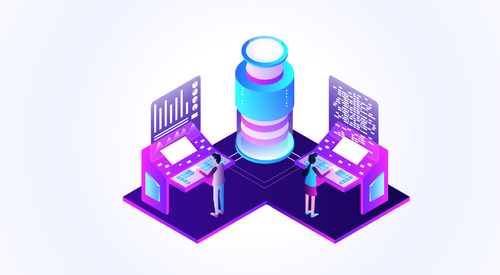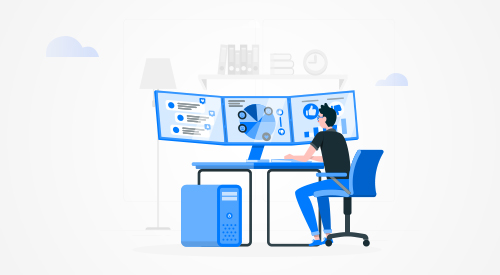

In the era of data-driven decision-making, the choice of data visualization tools has become paramount. The ability to transform raw data into insightful visual representations is a cornerstone of modern business intelligence and analytics. Here, we delve into the world of data visualization tools, with a particular focus on two leading contenders: Google Data Studio vs Power BI.
Elevate Your Analytics Game with Niveus
Data Studio, now known as Looker Studio, is a web-based data visualization and reporting tool from Google. Data visualization tools are the unsung heroes of the data landscape, enabling organizations to make sense of vast amounts of information and communicate findings effectively. They serve as the bridge between complex data sets and meaningful insights, making data accessible and actionable for decision-makers.
The Importance of Choosing the Right Tool
Selecting the right data visualization tool is a decision that can significantly impact an organization’s ability to derive value from its data. Whether you’re a data analyst, business strategist, or marketing professional, the tool you choose can make or break your ability to uncover trends, identify opportunities, and present your findings convincingly.
With a multitude of options available, each offering its unique features and capabilities, making the right choice can be a daunting task. When comparing Google Data Studio vs Power BI – two of the most popular choices, both are a strong candidate with their own strengths and weaknesses. To help you navigate this decision-making process, we’ll provide a detailed comparison of these tools, shedding light on their respective features, ease of use, data connectivity, visualization options, and more.
Overview of Google Data Studio
Google Data Studio is a powerful and user-friendly data visualization and reporting tool offered by Google. It was designed to help individuals and businesses transform raw data into meaningful and interactive reports and dashboards. Launched in 2016, Google Data Studio quickly gained popularity due to its integration with other Google products, its simplicity, and its ability to create visually stunning reports without the need for extensive coding or technical expertise.
Key Features and Benefits
- Data Source Integration: Google Data Studio seamlessly integrates with a wide range of data sources, including Google Analytics, Google Sheets, Google Ads, and many more. It also supports connections to non-Google data sources through connectors or custom data connectors.
- Customizable Dashboards: Users can create fully customizable dashboards and reports with a drag-and-drop interface. This allows for easy arrangement of charts, graphs, tables, and other visual elements to suit specific reporting needs.
- Real-Time Collaboration: Google Data Studio is built for collaboration. Multiple users can collaborate on the same report simultaneously, making it ideal for team projects. Changes are reflected in real-time, ensuring everyone is on the same page.
- Interactive Visualizations: The tool offers a variety of interactive chart types, filters, and date range controls, enabling users to create dynamic and engaging reports. Viewers can interact with the data and explore insights on their own.
- Free to Use: Google Data Studio offers a free version with robust features, making it accessible to businesses of all sizes. There’s also a paid version called Data Studio 360, which provides additional features and support for larger organizations.
- Data Sharing: Reports and dashboards can be easily shared with stakeholders by generating shareable links or embedding them in websites or applications. This makes it convenient for distributing insights across an organization or to clients.
- Template Gallery: Google Data Studio offers a template gallery with pre-designed report templates that can be customized to suit specific needs. This can significantly speed up the report creation process.
Overview of Power BI
Introducing Power BI as a Data Visualization and Business Intelligence Tool
Power BI is a robust data visualization and business intelligence tool developed by Microsoft. It is designed to empower organizations and individuals to turn their raw data into insightful visual reports and dashboards. Since its launch in 2015, Power BI has rapidly gained popularity in the business world due to its versatility, integration capabilities, and user-friendly interface.
Core Features and Advantages
- Data Connectivity: Power BI supports a vast array of data sources, including databases, cloud services, web APIs, and files. This broad data connectivity ensures that users can import and transform data from various platforms and sources.
- Data Transformation: Power BI provides a powerful data transformation engine called Power Query, which allows users to clean, reshape, and combine data from multiple sources effortlessly. This ensures that data is prepared for analysis effectively.
- Interactive Visualizations: Power BI offers an extensive library of customizable visualizations, including charts, graphs, maps, and tables. Users can create interactive reports and dashboards that enable stakeholders to explore data and gain insights intuitively.
- DAX (Data Analysis Expressions): Power BI incorporates DAX, a formula language that allows users to create custom calculations and measures. This feature is invaluable for performing complex data analysis and creating tailored metrics.
- Natural Language Querying: Power BI’s Q&A feature allows users to query data using natural language, making it accessible to non-technical users. Simply typing questions like “Show me sales by region” generates visualizations automatically.
- Power BI Service: Power BI offers a cloud-based service that enables users to publish and share reports securely with colleagues and clients. This service also allows for real-time collaboration and access to reports from anywhere.
- Data Security: Microsoft, as the provider of Power BI, places a strong emphasis on data security. It offers robust authentication, encryption, and compliance features to protect sensitive data.
- Customization: Users can create custom themes, templates, and layouts to maintain branding consistency across reports and dashboards. This feature is particularly useful for organizations looking to present data in their own style.
- Mobile Accessibility: Power BI offers mobile apps for various platforms, including iOS and Android, allowing users to access and interact with reports on the go.
- Integration with Microsoft Ecosystem: Power BI seamlessly integrates with other Microsoft products such as Excel, Azure, and SharePoint. This makes it an attractive choice for organizations already using Microsoft solutions.
Google Data Studio vs Power BI: Features and Capabilities Comparison
In the realm of data visualization tools, Google Data Studio stands as a compelling option with a unique set of features and capabilities. While we acknowledge the strengths of Power BI, let’s explore how Google Data Studio holds its own in this comparison. Let’s take a look at how Google Data Studio vs Power BI fares in each category.
Data Source Integration
Google Data Studio: One of the standout features of Google Data Studio is its seamless integration with a wide array of data sources, including Google’s own suite of products such as Google Analytics, Google Sheets, and Google Ads. Beyond this, it also supports connectors to third-party data sources, allowing users to pull in data from popular platforms like Facebook, Twitter, and various databases. This flexibility ensures that users can harness data from diverse channels, a crucial aspect of modern data analysis.
Power BI: Power BI, without a doubt, offers robust data connectivity options, especially when it comes to Microsoft-centric environments. However, its connectivity to non-Microsoft data sources may require additional configuration and connectors. This can sometimes pose challenges for users with heterogeneous data sources.
Visualization Options
Google Data Studio: Google Data Studio provides a range of visualization options that are both visually appealing and interactive. Users can easily create engaging reports and dashboards with drag-and-drop ease. Additionally, its intuitive interface allows for the creation of custom charts, maps, and tables, providing ample flexibility for data storytelling.
Power BI: Power BI boasts an extensive library of visualizations, and its visuals are known for their polished look. While this makes it an excellent choice for creating professional reports, it can be argued that the range of customization options in Power BI visuals may not be as extensive as in Google Data Studio. Power BI visuals tend to follow a more standardized design, which can be an advantage or disadvantage depending on user preferences.
Customization
Google Data Studio: Google Data Studio shines when it comes to customization. Users can customize virtually every aspect of their reports and dashboards, from colors and fonts to layout and interactivity. This high degree of customization empowers users to create reports that align perfectly with their brand identity and specific reporting needs.
Power BI: While Power BI offers customization options, it might not match the level of flexibility seen in Google Data Studio. Power BI focuses more on maintaining a consistent design language across visuals. This can be an advantage for organizations that prioritize uniformity in their reports but may be less suitable for those seeking intricate customization.
Collaboration
Google Data Studio: Collaboration is at the heart of Google Data Studio’s design. Multiple users can collaborate on a report simultaneously, and changes are reflected in real-time. This collaborative approach is particularly beneficial for teams working on dynamic data projects.
Power BI: Power BI also offers collaboration features, but its real-time collaboration capabilities are primarily available in the cloud-based Power BI Service. While it supports collaboration, the experience might differ from Google Data Studio’s real-time collaboration features.
Pricing
Google Data Studio: Google Data Studio has a significant advantage in terms of pricing. It offers a free version with robust features that can fulfill the needs of many users and businesses. This accessibility makes it an attractive choice for those looking to get started with data visualization without a significant financial commitment.
Power BI: Power BI offers a free version as well, but its full potential is unlocked with the paid Power BI Pro and Power BI Premium plans, which can become costly for larger organizations. While Power BI’s capabilities are extensive, the cost factor might be a consideration for budget-conscious users.
Google Data Studio impresses with its extensive data source integration, customization options, and accessibility through its free version. Its collaborative nature and user-friendly interface make it an excellent choice for organizations of all sizes. However, the choice between Google Data Studio vs Power BI ultimately depends on your specific needs and preferences, as both tools offer unique strengths in the world of data visualization and analytics.