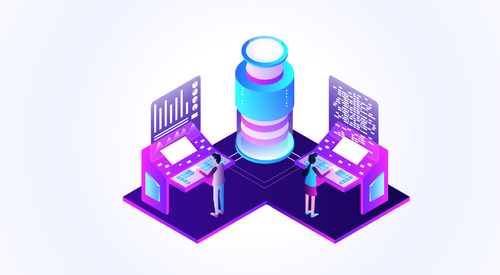With the advent of cloud in the era of digital revolution and automation, the IT sector is undergoing a paradigm shift. Google Cloud Platform has made the process of migration easier and faster. Organizations looking to migrate legacy applications, from on-prem servers to cloud environments, can use Google Cloud Platform (GCP) to manage their legacy applications. To do so, they need to understand the steps involved in legacy application migration to the cloud. Here, we will be discussing the factors which organizations should consider while migrating legacy applications to the cloud, and the steps that need to be followed.
We can help you migrate your apps seamlessly
Migrating applications and databases from on-prem to Google Cloud has great benefits. However, it involves its own challenges if not properly planned and executed. Organizations want to benefit from running on the cloud and at the same time ensure less friction.
It becomes more challenging when there are legacy apps, vendor apps, utilities, etc which need to be migrated.
The need for legacy application migration to the cloud
Organizations and enterprises are opting for Cloud Computing for a range of reasons such as on-demand scalability, easy accessibility and lower costs. For big enterprises, migrating legacy applications to the cloud is a complex yet critical decision. Organizations should clearly understand the factors that contribute to the success/failure of cloud application migration and tailor their migration approach to best suit their business needs and requirements.
Businesses are migrating from legacy applications to cloud because of the advantages a cloud environment provides. Legacy applications are no longer confined in a local server, instead, are available on the web. The cloud-based applications are highly secured and are not affected by factors such as network disconnection. They can be accessed from anywhere at any time. Due to these reasons, the organizations are shifting legacy applications to cloud.
Challenges in migrating
Application migration to cloud can be arduous. Many businesses are hesitant to make the leap to the cloud for reasons such as a lack of technical expertise, risk of adopting a new system, unreliable cloud intermediary. If done without due diligence, the migration can be a complete loss. The migration process can also be time consuming and costly due to the amount of resources and processes that need to be reviewed and tweaked. Below are some of the more technical challenges in migrating.
- Application configuration changes like hard-coded IP
- No SSL
- Lack of application support by the vendor
- App integrations
- Lack of dependency matrix
- OS and runtime support
While there are many migration approaches like lift and shift, rehost, replatform, etc, here we will take a look at migrating VMs in lift and shift manner with limited modernization. This method would allow you to accelerate your legacy application migration to cloud and cloud adoption.
Selection criteria for a successful app migration
One of the first steps to a successful migration is the selection criteria. Here businesses need to take a look at what are the assets they intend to migrate and the dependencies surrounding them. Here is a walkthrough on how to employ the right selection criteria –
- Determine if the application is stateful or stateless
- Determine if the application is on OS with license or free version
- Determine if application configurations are known or unknown
- Map out the network connectivity requirement to dependency app or database on-prem while the server migrates to Google Cloud
- Assess downtime requirement depending on server uptime requirement
- Understand the type of application such as web, app, database etc
- Determine whether the server is backed up by any tool supported by Google cloud for restoration
- For windows OS, check if the server is in domain
- Ascertain whether application deployment is done manually or via CD
Migration approaches for stateful applications
In the case of stateful application, these are the recommended steps for a thorough migration journey –
- Look for tools for migrating data and VMs such as Migrate for Compute for VMs, or DMs for database migration to cloudSQL.
- Create a VM within the Google Cloud environment and migrate data separately.
Migration approaches for stateless application
In case of stateless application, these are the recommended steps for a thorough migration journey –
- Create a parallel environment by uploading the VHD or VMDK file and converting into a Google image
- Migrate the applications using the migration tool like migrate for compute, migrate for VM, sure edge etc. Depending on downtime requirements, choose the tool that best suits your needs
- Backup and restore the VM into the cloud
- Create the VM from scratch in Google cloud.Then install the application via CD tools or manually
Navigating the cutover stage
- Initial migration and check each component
- Ensure all components and dependency and integration are working properly
- Perform final data migration
- Post the performance app testing in GCP by calling the direct url
- Change DNS in public domain or private DNS provider
- Ensure SSL certificate is loaded on load balancer and is working properly
- Perform application testing
As a prerequisite for migration, ensure network connectivity between on-prem and cloud.
Tools for smoother migration
Here’s a list of tools that can help businesses migrate to cloud seamlessly
- Stratozone for inventory management
- VMware cloud health or any other CI management tool.
- Google sheet templates for migration including dependency, app spocs, configuration etc.
- Migrate for Compute
- HCX for VMware migration
- Third party tools
The Niveus’ expertise
We have performed various migrations and here’s what works well for our clients.
- We enable cloud factory setup (creation of migration team within the organization and involving members from each different teams)
- We also rely on proper planning and building a roadmap with migrating with less impacting 2 tier apps and then moving to more complicated ones
- We perform a non prod and then prod
- We initially leverage a lift and shift migration, then followed by modernization strategies on Google Cloud
- We take proper downtime preparations for the migration
- We try to automate the testing as possible, and test each component and functionality
- Network seems to be the biggest contributor to any issue. Hence we ensure the correct firewall rules are in place. If unknown, we allow temp any in nonprod, and then find and document exact ports
- We enable testing and execution of backup plan in nonprod
To conclude, migrating legacy applications to the cloud can help reduce your IT costs and maintenance. Cloud computing has evolved over the years making it possible for business owners and IT managers to reduce costs and IT maintenance with improved performance of legacy applications. From being a service for web applications to being a platform for many services, the cloud for application modernization has come a long way. We hope this has been a helpful starting point for your migration journey. Get in touch with us to know how we can help you migrate seamlessly to GCP.