
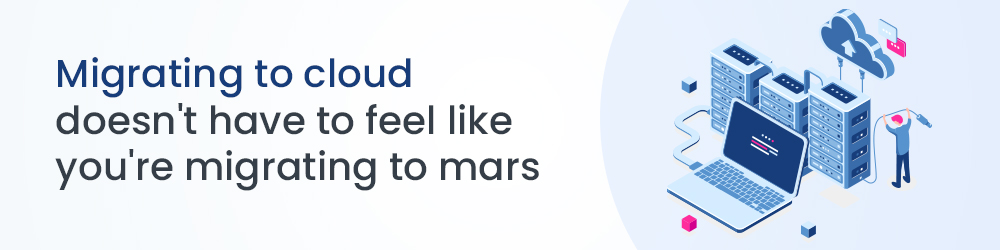
These days, moving to the cloud can seem like a major undertaking. However, if you take the time to plan and do things correctly, you might find that you have a better experience than you thought. The key is taking the time to move your data safely and securely without affecting your clients or the end user in any way – what good is all of this new tech if it’s not protecting your information! By leveraging our best practices in GCP migration, organizations can now access the top benefits cloud technology has to offer.
While native services are provided by most cloud providers for migrating data, these solutions might require significant restructuring of the application during a “lift-and-shift” operation or they might take days or months to move the data. In this article, we’ll look at the best practices to seamlessly migrate your database to GCP in real quick time.
How to seamlessly migrate your database to Google Cloud
A Recommended GCP Migration Plan
A common misconception about cloud migration is that it is a single trip. However, the truth is that for achieving best results data migration to any cloud is a journey that must happen step-by-step. Even so, an effective migration must feel as seamless as possible to the enterprise so that the normal workflow isn’t interrupted and downtime is minimized. Here’s how-
Step 1 – Migrate Prevailing Data
The first step is to generate an initial copy of your current data in the Google Cloud Storage. This could be a big challenge as there might be hundreds of terabytes of data, a magnitude that is not very easily moved over the internet. Migrating data from your current platform over to Google Cloud Storage can be made easier by using a variety of migration tools, each designed for a specific purpose.
If your data exceeds 20 Terabytes, or time taken to transfer your data takes about a week, you are probably better off investing in Google’s Transfer Appliance. Transfer Appliance is basically a high capacity storage server that will give you the convenience of transferring huge amounts of data quickly and safely over the internet via network-attached storage. On the other hand if your data size falls between 10 and 20 Terabytes, it’s advisable that you use one of Google’s transfer services instead.
But copying the raw data is just a part of this initial migration. Next, the point in time of the exported snapshot has to be marked and used when setting up a continuing replication mechanism.
Step 2 – Set Up Real-time Database Replication
After the snapshot of your on-premises database is exported and copied to your GCP storage, the next stage would be to set up a real-time replication process. Every operation needs to capture changes to the data and its schema, and then those changes are to be applied to the GCP database application.
A lot of developers use the master-slave replication process, which reflects the real-time master value, and as a part of a bigger solution to minimize system failures. In this process, the data from one database server (the master) is replicated to one or more database servers (the slaves). The transfer process starts with the master server logging the updates that flow through to the slave servers. Following which, the slave server outputs a message affirming that the update has been successfully received, hence allowing the master to send subsequent updates.
As soon as the foundation level is secured, proceed with migrating the rest of your set-up components one after another.
Step 3 – Migrate Your Legacy Data Applications
Migrating your legacy data application might bring more technical challenges. You might notice that certain queries need to be modified or rewritten or the data model might need a change in order to fully leverage the performance benefits of your GCP migration. In a few instances, it might need a Lift-shift approach, or even a re-platform approach.
Now, you can gradually move to production roll-out using strategies such as Blue-Green strategy or the Canary deployment strategy. This ensures that if any problem arises, you can rollback easily and securely.
Advantages Of GCP Migration:
Migrating to GCP brings multiple benefits to organizations of varying size and scale. This includes –
- Saves time & resources: The lift-and-shift approach allowed by GCP helps considerably in case of minimal architecture changes.
- Flexibility to change: The extended support that GCP brings from Google and its network of partners, can help you modernize any traditional, on-premises applications. It simplifies the processes of rearranging, re-architecting, or re-platforming such applications in the form of a group of microservices running on the Google Cloud.
- Hybrid-friendly: GCP brings in hybrid-friendly design to help you to take advantage of the scalability and security of the cloud, while maintaining the infrastructure on-premises.
- Higher productivity: GCP can help your application to roll out updates competently and deliver functionality on a weekly basis or even quicker.
- Higher uptime and reliability: GCP ensures that if a data center is not available for any reason, the system will immediately fall back on the secondary center to make sure that there is no interruption in service, provided you’ve configured a fail-over approach.
- Flexibility to work from anywhere: Employees can get full access to information across their devices from anywhere through web-based apps powered by Google Cloud.
- High security: Google ensures that all of your data are highly secured by providing the best in terms of cloud security.
If you’re planning to migrate your database to Google Cloud Platform, Niveus Solutions can help you do it seamlessly. Being a premier partner with Google, our architects can recommend the best migration approach that will fit the needs of your organization and can help you to migrate from any environment to Google Cloud Platform.











