
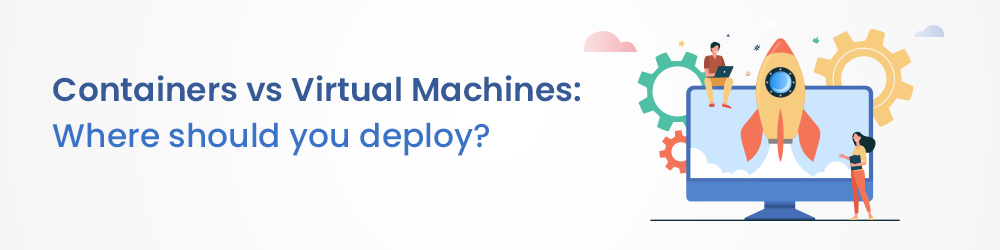
Cloud computing can be a rewarding yet challenging decision for organizations. It allows them to utilize the benefits of the cloud, without having to actually purchase or maintain the infrastructure. For those with deep technical knowledge, the first decision is usually to decide whether to deploy the cloud infrastructure in virtual machines or containers. Here we will highlight some of the key differences between containers vs virtual machines and choosing where to deploy.
Deploy applications seamlessly on cloud
For many of the small businesses that outsource their development work to agencies, both VMs and containers have turned out to be a double-edged sword. However, there are a number of issues with cloud deployment, including requirements of infrastructure and bandwidth to ensure quality service and security. Containers are often preferred over VMs, because these are easy to implement and reduce storage demand.
Containers vs Virtual Machines: A Quick Overview
Containers and virtual machines are the first two things that come to your mind when you hear the term ‘cloud’. Containers and virtual machines both have their own pros and cons. But the question is, which one will help your business to grow faster?
Container technology is relatively new in comparison to virtual machines and is quickly becoming the preferred method for deploying software. The use of containers is a growing trend in the tech industry, especially with the recent advances in virtualized systems. Containerization has been on the verge of mainstream attention for years now, but only recently has its usefulness been realized. Containers can be thought of as a virtual machine, with its own operating system and resources available to it.
However, virtual machines have been around for a while now and have been very popular in the cloud computing space. These are basically software emulations of a physical computer, which can be accessed and run on a cloud platform. They’re great for running and testing software in an isolated environment, but containers on the other hand are much better for testing, deploying and scaling applications. Let’s look at each one in depth.
Virtual machine in cloud computing
Virtual machines are a powerful tool for cloud deployments. They allow developers and businesses to take advantage of cloud computing environments without the cost or complexity of purchasing and managing servers. By running on virtual machines, organizations can save money on hardware, power, and cooling by maximizing their use of the cloud.
The cloud industry has been making a marked impact in the IT world with virtual machines. Virtual machines are created to serve as a host machine for an operating system or application. They are fully functional computers that are stored externally. This allows users to have access to virtual machines without the use of physical hardware or software. This is the best defense against loss of data and hardware failure. Ideally, Virtual machines are the best option for on-premises to cloud migrations as a lift and shift approach with minimal changes to the existing application and a shorter migration implementation timeline.
When deploying, you can keep it simple and just deploy the VM to your cloud instance, but this can lead to some performance issues with your application. For the best results, deploy multiple instances of the VM to specific instanceCode packaged within containers. You can then share most of the dependencies needed to run the containers, such as an operating system, libraries, and frameworks.
Containers in computing
Unlike a virtual machine, a container is a stand-alone entity. This means a container can neither be affected nor can they control other containers. This allows for high levels of security and protection. Furthermore, containers are much easier to create and maintain than a virtual machine.
They provide the same features as virtual machines, but they are lightweight, smaller, faster, and easier to maintain. You can use containers with Kubernetes, an open-source container orchestration and management platform that provides tools for deploying, scaling, and managing containerized applications.
Containers include an isolated instance of the operating system. Container-based virtualization is an alternative to virtual machines and reduces the overhead of running multiple operating systems on a host. It can be created and run in a matter of milliseconds, and they are easy to scale up and down.
Unlike in virtual machines, there’s only one copy of necessary files in each hardware, leading to more effective resource usage. This also results in a lighter container, which means you can fit more containers within a physical server. However, make sure to tune your application before going to production. Cloud providers use containers because it allows them to run thousands of different applications on one server. This is because containers are lightweight, as opposed to virtual machines, which take up a lot of space.
All in all, containers are an incredible and innovative way to deploy your computer systems.
The Benefits of Using Containers Vs Virtual Machines
Containers
- Containers are highly portable as part of a distributed system. Because they package microservices and dependencies in a small size, containers can be easily moved around, even across environments like public and private clouds, hybrid clouds, and multi-clouds.
- Code that is packaged into containers shares many of the dependencies that are needed to run those containers. One key advantage of using containers over virtual machines is that there is only one copy of necessary files in each container. This leads to more effective resource usage and also results in lighter containers.
- Containers use a microservices-based architecture, which means your code is divided into manageable pieces that can be worked on individually. This allows you to update and maintain a container without worrying that it will affect other parts of your application.
- Container orchestration platforms help you manage your containers. Container orchestrators, such as Kubernetes or Docker Swarm, automate most of your container management process, including scaling, networking, and deployment. Containerized applications are highly scalable and can scale up and down quickly by spinning up new nodes and/or pods as needed.
Virtual Machines
- There are several advantages to using virtual machines over containers when it comes to security. VMs provide more isolation between neighboring systems because each VM operates on a separate OS. This makes it more difficult for vulnerabilities to affect the entire system. If you’re not in control of the environment you’re in, using VMs is the preferable option.
- Virtual machines offer you the ability to use any operating system you desire, rather than being limited to the one installed on your physical machine. This can be useful for a number of reasons. For example, when you need to test your applications on different operating systems to get a better understanding of how they will perform. Using a virtual machine in this instance saves you from having to purchase multiple pieces of hardware.
The Challenges of Using Containers Vs Virtual Machines
Containers
- Containers offer a lightweight way to isolate applications from the host Operating System (OS). This can lead to a weaker security boundary compared to virtual machines. However, as containers become more popular, users are paying more attention to security.
- The compatibility of this software across various operating systems is a make-or-break feature, depending on your needs. If you only require the program to work on one OS, then this is not a problem. However, if you need to use it across different OS’s, then this can pose a challenge. You can run an earlier version of the same OS using lightweight virtual machines, but this may not be ideal.
Virtual machines
- The main disadvantage of virtual machines is that they are not as portable as containers. Virtual machines are large pieces of software that rely heavily on the OS and the emulated hardware they are running on. This makes it more difficult to move virtual machines between data centers or cloud providers than it is to move containers.
- Virtual machines often require more resources than are needed for a single application. However, once a VM is assigned to a resource, it uses up the entire space, even when it needs less. This can lead to wasted resources if your planning is inaccurate.
- Furthermore, VMs not only copy the operating system instances, but also contain libraries, binaries, and copies of the virtual hardware needed by the OS. Repetitive files can use up a significant amount of the RAM and CPU resources of the servers.
- There are multiple operating systems in one VM, which means you need to update and maintain each OS separately. This can be time consuming and exhausting, especially if you have multiple VMs.
Niveus implementations
Kubernetes and containerization
A leading custom Business Process Management (BPM) service provider, leveraged a data analytics platform run on Kubernetes, to bring additional insights from across their business verticals such as retail, BFSI, and telecom, making it a scalable SaaS offering, that would be secure and easily deployable.
Virtual machines
A forerunner in cyber security, cloud & virtualization and network infrastructure deployed their Virtual Desktop Infrastructure (VDI) solution to gain the scalability and agility of the cloud, while reducing the time and cost of migrating and managing VMware components.
With the right deployment tools, you can set up a cluster of powerful machines in a real quick time. This is a great option if you want to save money and build a scalable, reliable network of computers. Learn what would suit your organization better with us.











