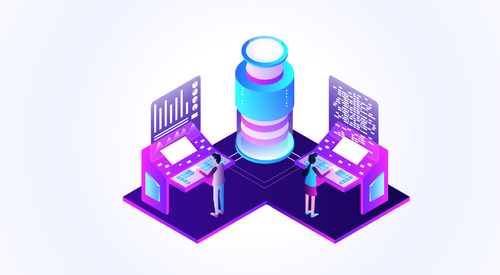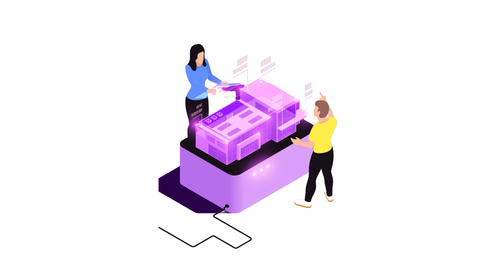As per recent research by Forbes, 2.5 exabytes (EB) of data are being created every day. As organizations are increasingly undergoing cutting-edge digital transformations, data workload optimization has emerged as the key element in their IT strategy. Businesses are quickly finding themselves at a critical crossroads: either move their data and apps to the cloud as is or transform them entirely. The debate on modernization vs. migration for data workloads is at the forefront as businesses seek to optimize their operations while operating with efficiency and at minimal cost. In this blog, we will examine the specifics of both approaches, discussing the benefits and drawbacks.
Unlock the Best Strategies for Cloud Transition
When researching the adoption of cloud technology, it is evident that what was once a paradigm shift has now become a fundamental aspect of contemporary business strategies. As per Spacelift’s compilation of Cloud Computing Statistics for 2025, 94% of organizations are shown to utilize cloud computing in order to enhance their operations and foster innovation. 92% of those companies have adopted a multi-cloud strategy, integrating various public and private cloud service providers. More than 60% of corporate data is currently stored in the cloud, indicating its essential function in data management. 63% of workloads from small and medium-sized businesses (SMBs) are currently stored in the cloud, alongside 62% of SMB data. Let’s take a look at the heart of these innovations – migrations and modernizations.
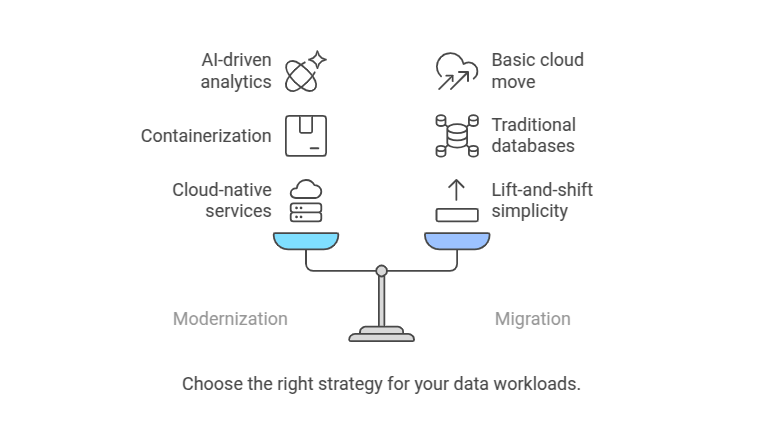
Image 1: Modernization vs. Migration: Choosing the Right Strategy for Data Workloads
Understanding Migration
The Cloud Migration market is valued at $181.29 billion with a remarkable growth of 28.24%, which is projected to reach $628.23 billion by 2028. As technology advances rapidly, businesses often encounter issues that are arising from the limitations on-prem infrastructure. In such cases, they can leverage a migration to a cloud service provider, who can deliver the flexibility and availability that comes with cloud technology. Alternatively, businesses who have already moved to the cloud, may be interested in moving to a different service provider in search of better cost, service, and/or flexibility. These businesses can leverage a cross-cloud migration, opting to either move all their resources to a different CSP or a part of their resources in what is called a multi-cloud deployment.
Types of Migration of Data Workloads
Businesses can use a variety of migration strategies for their data workloads, which include the following:
- Storage Migration: Storage migration refers to the act of transferring data from one storage device or system to a different one. This can occur for various reasons, such as upgrading to a newer system, replacing outdated hardware, or consolidating systems to reduce expenses.
- Application Migration: Application migration entails relocating an application program from one environment to another. This can include transitioning applications from an on-premises enterprise server to a cloud provider’s infrastructure or shifting them between different cloud environments.
- Database Migration: Database migration is the process of transferring data from one database vendor to another or altering the structure of the database. The level of complexity involved in migration depends on how similar the existing and new database systems are.
- Cloud Migration: Cloud migration involves shifting data from an on-premises setup to the cloud, or the reverse. This type of migration is frequently employed when moving large volumes of data between platforms or when expanding operations across various locations.
- Business Process Migration: Business process migration includes modifying the manner in which data flows within an organization. This may require adjustments to software applications, databases, and storage systems. It is commonly undertaken to enhance efficiency, cut costs, or align technology more closely with business goals.
- Platform Migration: Platform migration is the transition from one operating system to another. This may form part of a broader migration strategy that includes moving to a different hardware platform.
Challenges of Migration
Migration also comes with the challenges:
- Limited Optimization: Typically, lift-and-shift migrations are not set up to fully utilize the cloud capabilities.
- Compatibility Issues: When the legacy systems are migrated to the cloud without proper modifications, compatibility issues may arise.
- Data Security Issues: Throughout the relocation process, the organization ensures that the sensitive data is secure.
Exploring Modernization
To fully utilize the cloud, modernization involves more than just shifting databases and apps; it also entails altering them to suit their new environment. This technique is essential for businesses looking to retain operational efficiency. For organizations that seek to retain operational efficiency, this technique is vital in staying competitive. According to a recent report on cloud adoption by CloudZero, 47% are adopting a cloud-first approach. 30% have already transitioned to being cloud-native, while 37% plan to become cloud-native within the next three years. Cloud Native refers to an approach to building, deploying, and managing applications that leverages the scalability, flexibility, and efficiency of cloud computing. Cloud-native applications are designed to fully exploit cloud platforms, using technologies such as containers, microservices, Kubernetes, and DevOps practices.
Key Aspects of Modernization
Modernization includes several essential elements:
- Re-architecting Applications: This involves redesigning the applications using serverless computing models or microservices architecture. Breaking up monolithic applications into smaller pieces will improve scalability and responsiveness.
- Adopting Cloud-Native Technologies: Using services such as containerization (e.g., Docker) and orchestration (e.g., Kubernetes) enables enterprises to optimize their workloads for performance and cost-effectiveness.
- Implementing DevOps Practices: Integrating development and operations teams promotes collaboration, accelerates the software development lifecycle, reduces time to deploy, and provides higher quality.
Benefits of Modernization
The benefits of modernization are substantial:
- Better Performance: By making effective utilization of cloud resources, modern applications will be able to react faster and improve interaction.
- Increased Agility: WIth release management for enabling application version upgrades, new features and adjustments can be done with minimal downtime, helping organizations to adapt quickly to changing market conditions.
- Cost Saving: While modernization requires an initial investment, it generally decreases operational costs because of improved resource use.
Challenges of Modernization
Modernization has many benefits, but it also comes with challenges:
- Resource-intensive: The process may call for dedicated teams with specialized skills and can be time-consuming.
- Lack of Change Management: Organizations must manage the transition effectively, ensuring that the employees are trained on the new technologies and processes.
- Data Quality: Problems related to data, such as inconsistency and incompleteness, affect companies’ ability to move to the cloud.
Comparing Migration vs. Modernization
Understanding the differences between migration and modernization is crucial for organizations looking to optimize their data workloads effectively. The key differences are as follows:

Making the Right Choice
When deciding between modernization and migration for data workloads, organizations should consider several factors:
- Business Objectives: Based on the organization’s goals, determine whether immediate cost savings or long-term efficiency gains are more important.
- Legacy Infrastructure: Study the legacy systems’ complexity and compatibility with the cloud environment before selecting a strategy.
- Resource Availability: Assessing whether internal teams already have the expertise for the modernization process or if Migration would be a quick fix.
- Long-Term Vision: Reflect on plans for future growth, and each will be managed.
Google Cloud has reported a 35% increase in cloud usage in the July-September quarter of 2024, marking it to be the fastest growth in the previous eight quarters. This increase, which reflects the rising demand for cloud service, is attributed to advancements in AI and data center investments. Niveus Solutions provides comprehensive assessments to assist businesses in determining the best course of action for their unique circumstances. Our team collaborates closely with the clients to create tailored plans that ensure successful implementation while addressing the potential challenges.
Case Studies from Niveus Solutions
Niveus Solutions has successfully assisted various clients in both migration and modernization efforts. Here are a few notable case studies:
- HDFC ERGO General Insurance Company – Niveus played a crucial role in successfully moving the HDFC ERGO’s application layer from on-premises infrastructure to Google Cloud Platform (GCP). This project aimed to create a secure landing zone, which made it possible for HDFC ERGO to develop into a company that specializes in artificial intelligence and digital transformation.
- VWO (Wingify)– Niveus Solutions and Wingfy, a software firm based in New Delhi and well known for its VWO Experience Optimization Platform, collaborated to transition from IBM SoftLayer to Google Cloud Platform(GCP). This migration decreased the operating expenses, increased scalability, and improved the web conversion rates. Leveraging Google Kubernetes Engines(GKE) and BigQuery, with zero downtime, the project achieved a 1000-fold increase in data processing capabilities, reduced reaction time latency by 40%, and a 30% decrease in carbon footprint.
- Mahindra Scorpio-N – Mahindra, a well-known international automaker,r partnered with Niveus Solutions to develop a scalable and responsive online booking platform for the launch of their Scorpio-N SUV. The platform effectively handled large traffic levels by utilizing Google Cloud Technologies such as Google Kubernetes Engine, Cloud Spanner, and Cloud Firestore. It achieved over 25000 booking requests in the first minute and more than 1,00,000 bookings in 30 minutes. This approach not only enhanced the customer experience, this digital-first strategy set new benchmarks for the automotive industry.
Conclusion
In conclusion, organizations looking towards data workload optimization in today’s rapidly evolving digital landscape must understand the subtle difference between modernization and migration. Migration provides a quicker solution for cloud adoption and gives immediate cost savings, but it can limit optimization and flexibility over the long run. However, on the other hand, modernization increases performance, agility, and long-term cost efficiency by allowing firms to fully harness the benefits of cloud-native technologies. Choosing the right approach depends on various factors such as long-term vision, resource availability, infrastructure, and business objectives. Niveus Solutions offers expert guidance to assist businesses in navigating these decisions and making choices and offers tailored strategies to ensure a seamless transition with the least amount of disruption.